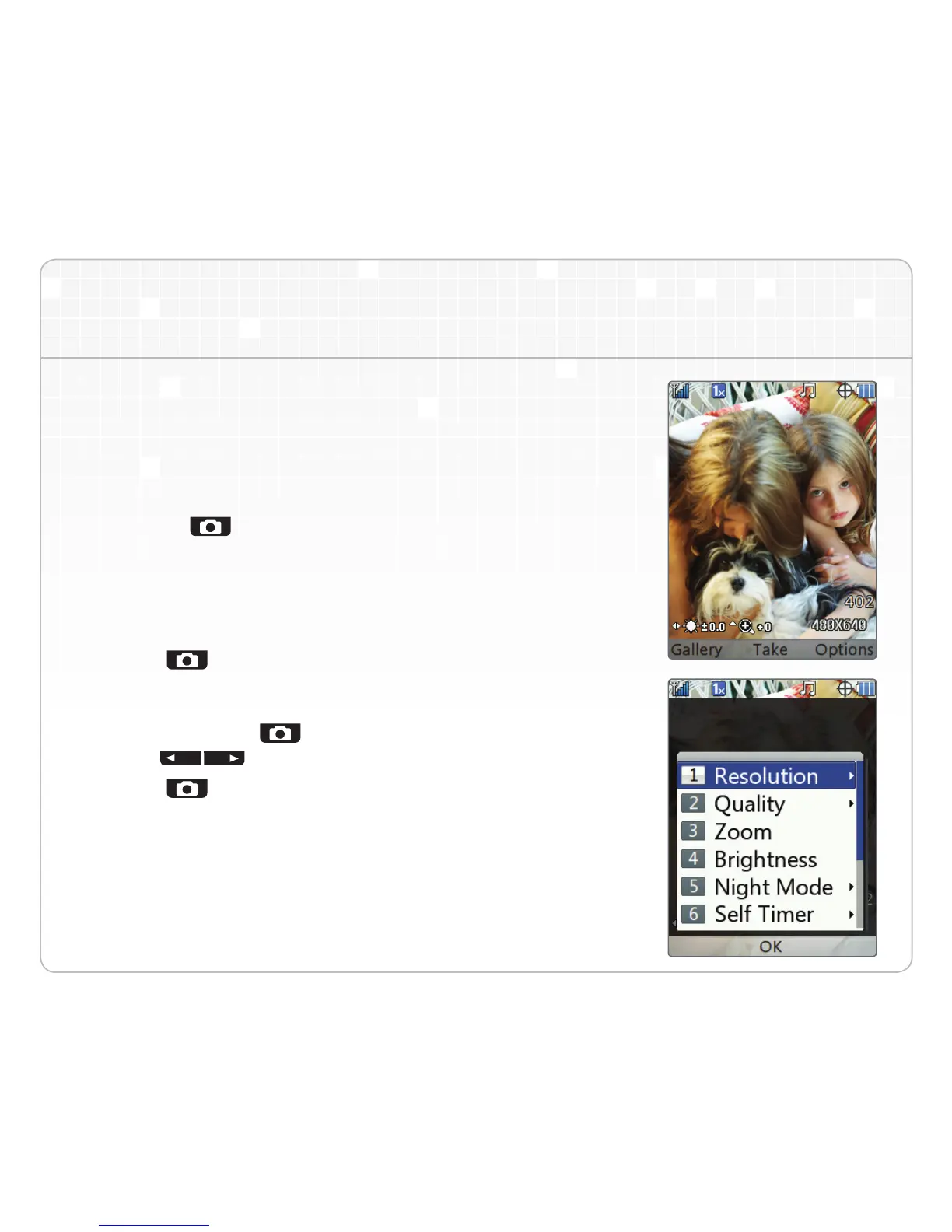Taking a Picture
Say cheese! The LG Wine is always ready to capture
the moment with its 1.3 megapixel camera.
Flip Open
1. From standby mode, press and hold the side
Camera Key.
2. Press up or down on the Navigation Key to zoom.*
Press left or right to adjust the brightness. To
adjust other camera options, press the Right Soft
Key for Options.
3. Press
to take a picture.
Flip Closed
1. Press and hold
, then press the side Volume
Keys
.
2. Press
to take a picture.
* Camera setting of 960x1280 pixels does not support zoom function.