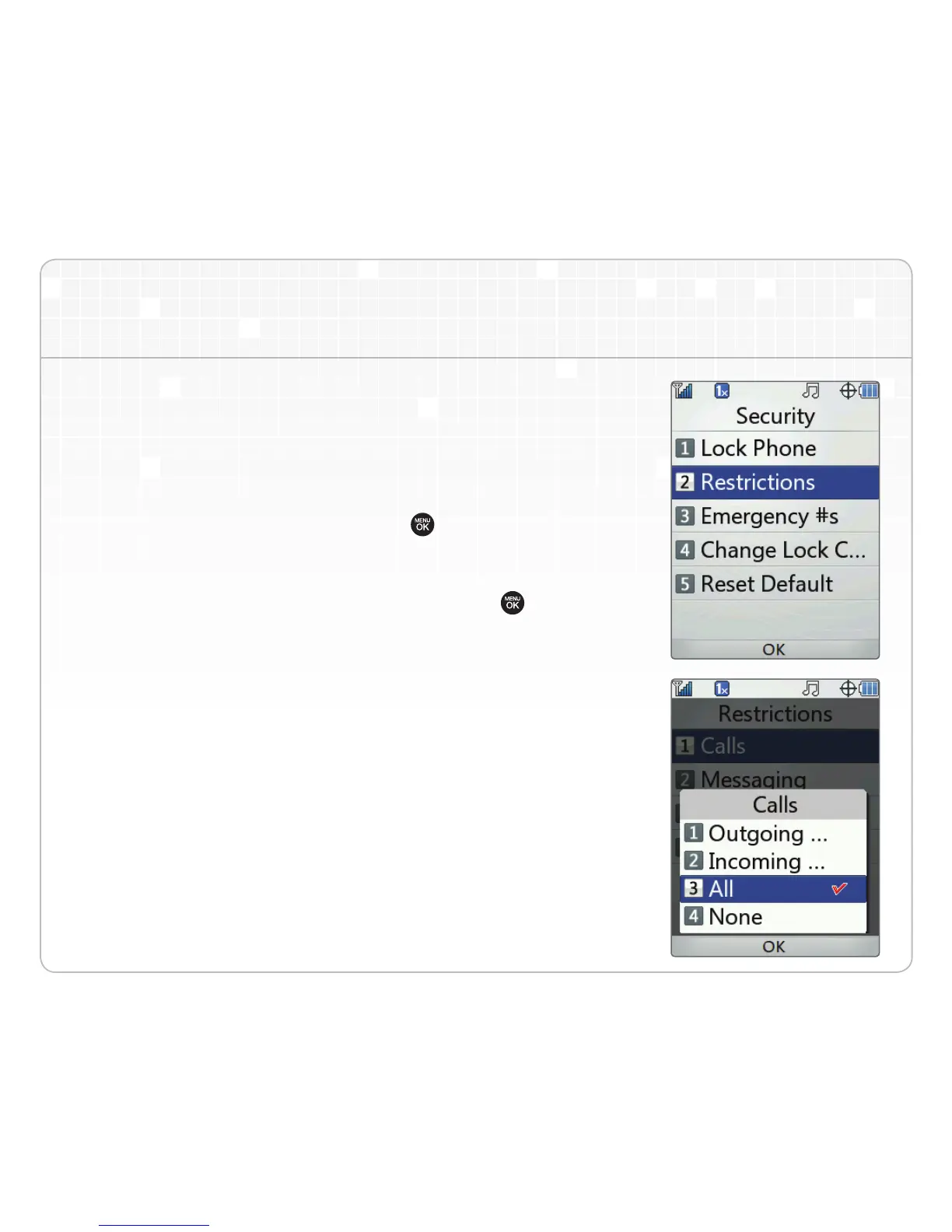Restricting Calls
Need to let someone borrow your phone? You can
restrict calls, messages, and camera and data usage
on your LG Wine, so you’re free to lend your phone
to a friend!
1. From standby mode, press the
Key and then
select Settings (9) and Security (3).
2. Enter the lock code (by default, the last four
digits of your phone number) and press
.
3. Select Restrictions (2), and then enter the lock
code again.
4. Select Calls (1).
5. Choose to restrict Outgoing Only, Incoming Only,
or All.