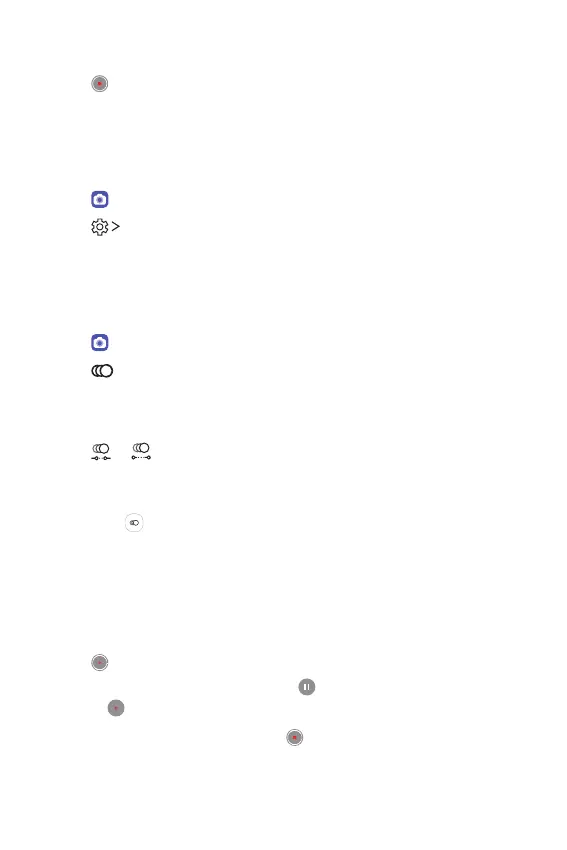Useful Apps 99
3
Manually adjust the camera settings, as necessary.
4
Tap to record a video.
Steady recording
You can use the Steady recording feature to minimize motion blur while
recording a video.
1
Tap , then tap Video.
2
Tap Steady recording.
Slo-mo
You can create an entertaining video by changing the moving speeds of
subjects in your video.
1
Tap and select More by swiping camera modes.
2
Tap .
3
Customize the following camera settings.
• Select a zoom from x0.5, x1.0, x2.0.
4
Tap or to select a duration of the slow motion effect.
• Part Slo-mo: Allows you to apply a slow motion effect to a specific
section of the video.
- Tap
at the moment where you want the slow motion effect to
be applied. With a short-press, slow motion effect will be applied
for 0.5 second. With a long-press, slow motion effect will be
applied until you release your finger.
• All Slo-mo: Allows you to apply a slow motion effect to the entire
video.
5
Tap to start recording.
• To pause the video recording, tap
. To resume the video recording,
tap
.
6
If you want to finish shooting, tap .