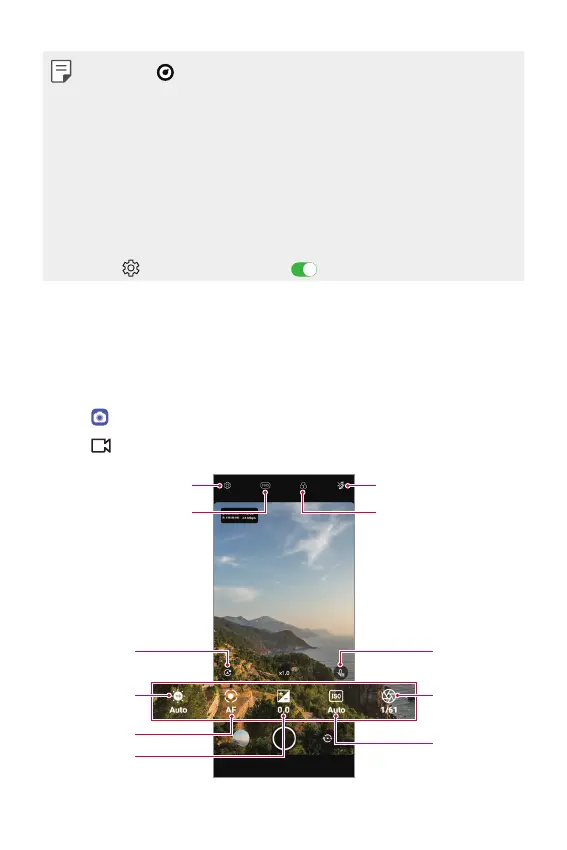Useful Apps 98
• If you tap and select a Graphy effect, a list of recommended photos
with various settings will appear.
• Selecting the Graphy effects allows you to shoot using the white
balance, shutter speed, and ISO setting values applied to the
recommended photo.
• The Graphy feature is available only in Manual Camera mode.
• You can see a variety of recommended photos if you download the
Graphy app on Google Play.
• You may be charged for data usage, depending on your pricing plan.
• Tap
, then tap Graphy photos to deactivate this feature.
Manual video
You can record a video by manually customizing various options. Adjust
values for the white balance, focus, brightness, ISO, shutter speed and
more.
1
Tap and select More by swiping camera modes.
2
Tap .
Adjust white
balance
Reset the
settings
Adjust focus
Adjust
brightness
Adjust ISO
speed
Adjust audio
balance
Adjust shutter
speed
Set flash setting
Apply filter effect
Set camera options
Choose screen ratio