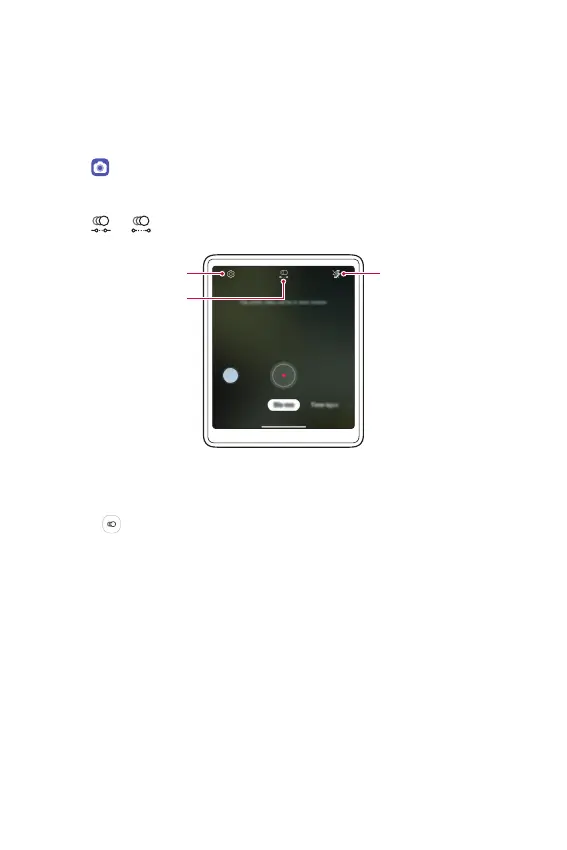Custom-designed Features 18
Taking Slo-mo
Make a fun video by controlling a movement speed. You can apply a
motion effect slower than normal.
1
Change the product to the Swivel Mode.
2
Tap on the main screen.
3
Select Slo-mo by swiping camera modes.
4
Tap or to choose a duration for the slow motion effect.
Choose duration
Set camera options
Set flash options
• Part Slo-mo: Allows you to apply a slow motion effect to a specific
section of the video.
- Tap
at the moment where you want the slow motion effect to be
applied. With a short-press, slow motion effect will be applied for 0.5
second. With a long-press, slow motion effect will be applied until
you release your finger.
• All Slo-mo: Allows you to apply a slow motion effect to the entire
video.