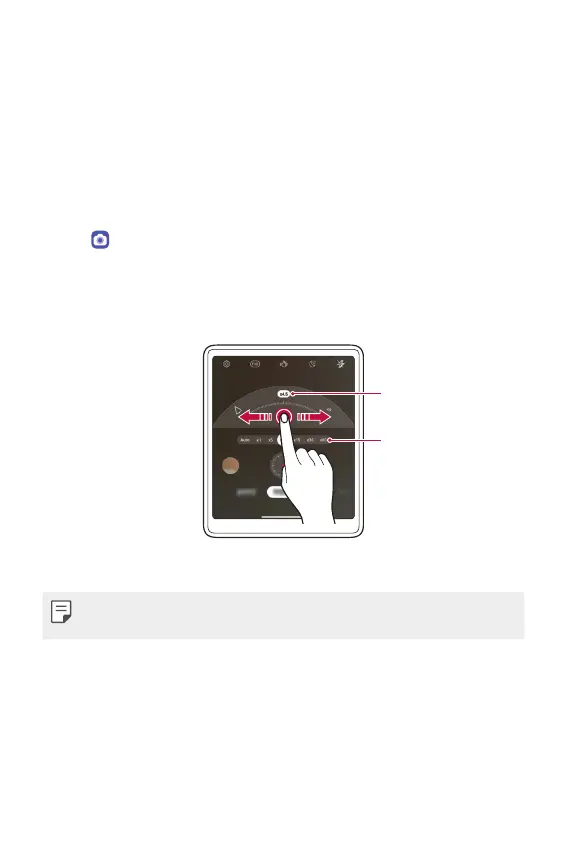Custom-designed Features 19
Time-lapse recording
You can record Time-lapse videos optimized for the situation.
Videos can be recorded with optimal speed and steady motion by
analyzing various shooting environments. The time-lapse speed can be
automatically adjusted according to the shooting target and environment.
You can also select the time-lapse speed manually.
1
Change the product to the Swivel Mode.
2
Tap on the main screen.
3
Select Time-lapse by swiping camera modes.
• Choose the screen magnification of the scene to be recorded on the
second screen.
Choose screen
magnification
Choose time-lapse
speed
• Choose the Time-lapse speed on the second screen.
• If you select Auto, it automatically sets the speed suitable for the screen
to be recorded.