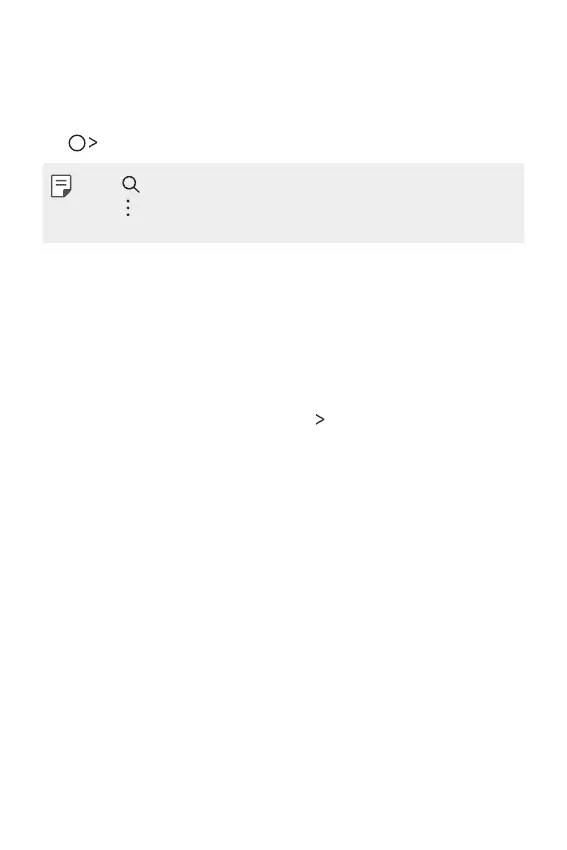Settings 87
Settings
You can customise the device settings in accordance with your
preferences.
T a p
Settings.
• Tap and enter a keyword in the search box to access a setting item.
• Tap
to change the view mode. This user guide assumes that you are
using the Tab view.
Networks
Dual SIM card
You can configure Dual SIM card settings.
1
On the settings screen, tap Networks Dual SIM card.
2
Customise the following functions:
• SIM card 1: Change the name and ic
on of the SIM card 1.
• SIM card 2: Change the name and ic
on of the SIM card 2.
• SIM card colour theme: Change the c
olour themes for the SIM
cards.
• Cost save mode: Activ
ate or deactivate the cost save mode. In the
cost save mode, if you make a call to a contact to which a specific
SIM card is assigned, this SIM card is used for the call even if the
other SIM card is active, for example, it is using mobile data.
• Mobile data: Select a SIM c
ard you want to use for mobile data
service. You can also turn off this function.
• Data roaming: Select this op
tion to enable the device to use mobile
data when you are roaming outside your local network area.