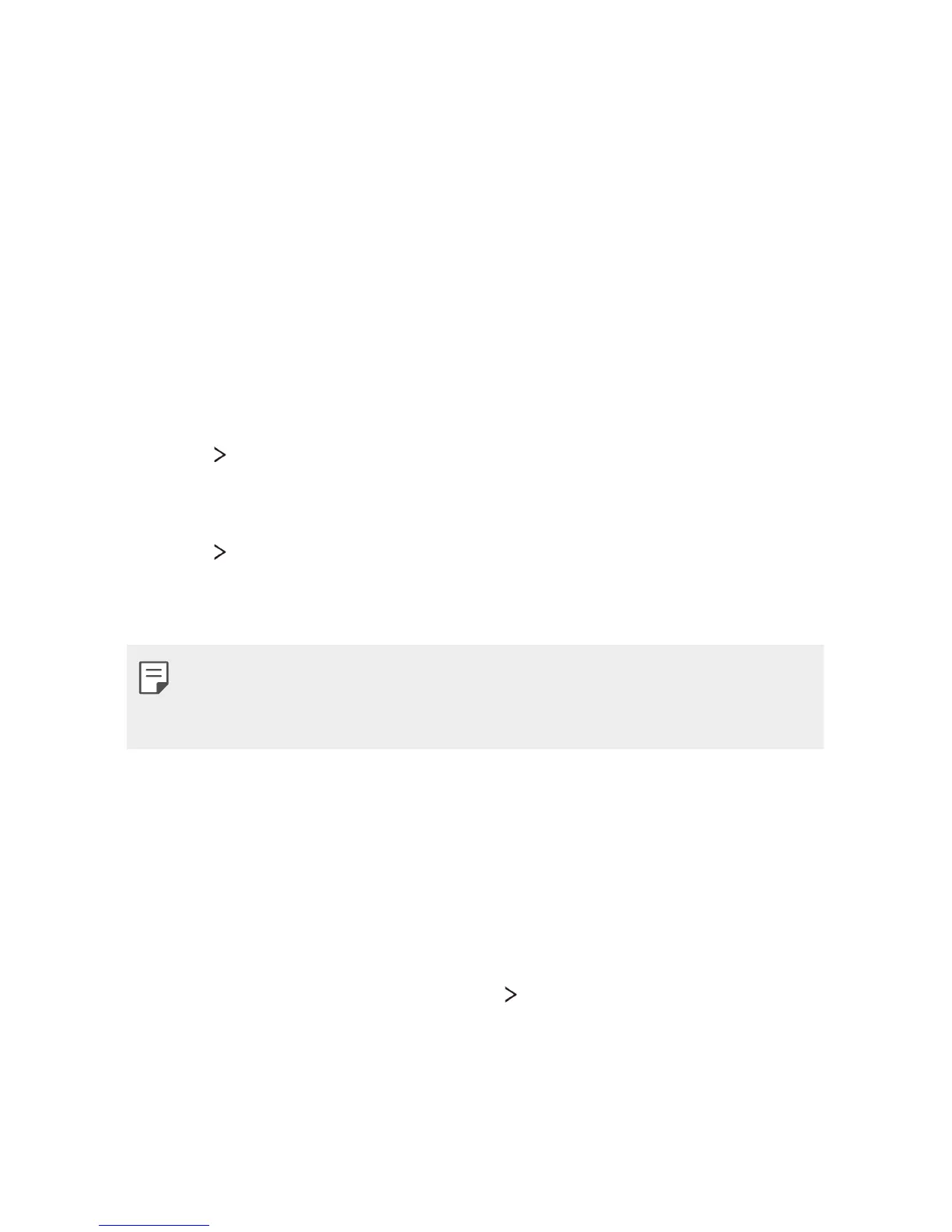Phone Settings 104
• Bold text: Bold the text on the screen.
• Brightness: Use the slide bar to change the device's screen
brightness.
• Auto: Set the deivce so that the screen brightness is automatically
adjusted in accordance with the surrounding light intensity.
• Reader mode: Set the device to reduce amount of blue light on
screen to reduce eye strain.
• Auto-rotate screen: Automatically rotate the screen according to the
device's orientation.
• Screen timeout: Automatically turn off the screen when the device is
left idle for a specified period of time.
• More
Daydream: Display a screen saver when the device is
connected to the holder or charging. Select a screen saver type to
display.
• More
Motion sensor calibration: Correct the angle and speed
of the motion sensor to improve the tilt accuracy and speed of the
sensor.
• When correcting the motion sensor, make sure to place the device on a
flat surface. Failure to do so may cause errors with the motion sensor
functions, such as automatic screen rotation.
General
Language & keyboard
You can customize language and keyboard settings for your device.
1
On the settings screen, tap General Language & keyboard.
2
Customize the following settings:
• Language: Select a language to apply for the device.
