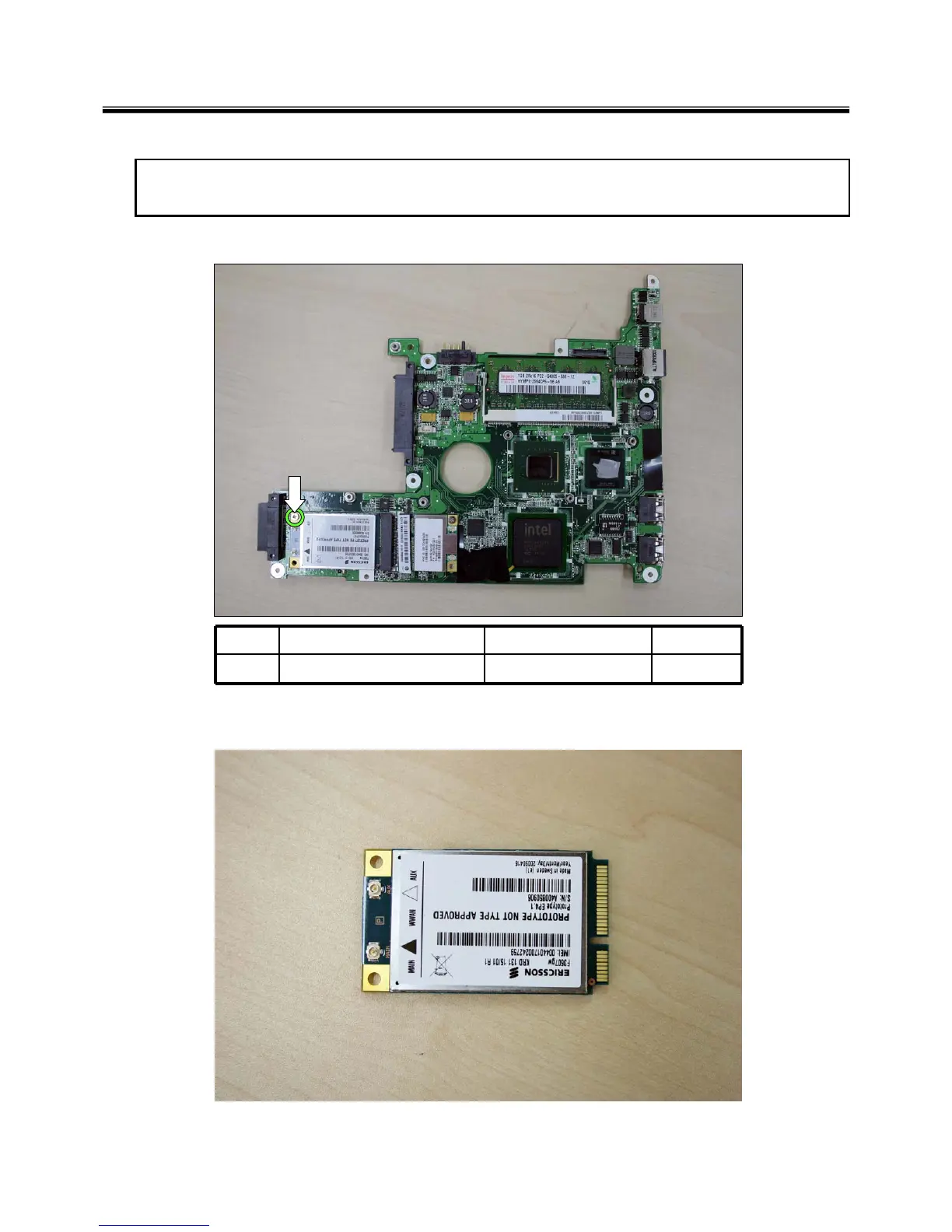7272
■ 1110 WLAN Module
Ch5. Removing and replacing a part
※ Remove the following parts in order before replacing this part
a. Battery Pack(1010) b. Hinge / Keyboard(1020) c. Bottom Case(1030)
1. Remove the 1 screw.
2. Remove the WLAN Module.
1EA
(M2.0*3.0) WhiteFAB30208501
1
No. FRU No. Specification Qty
