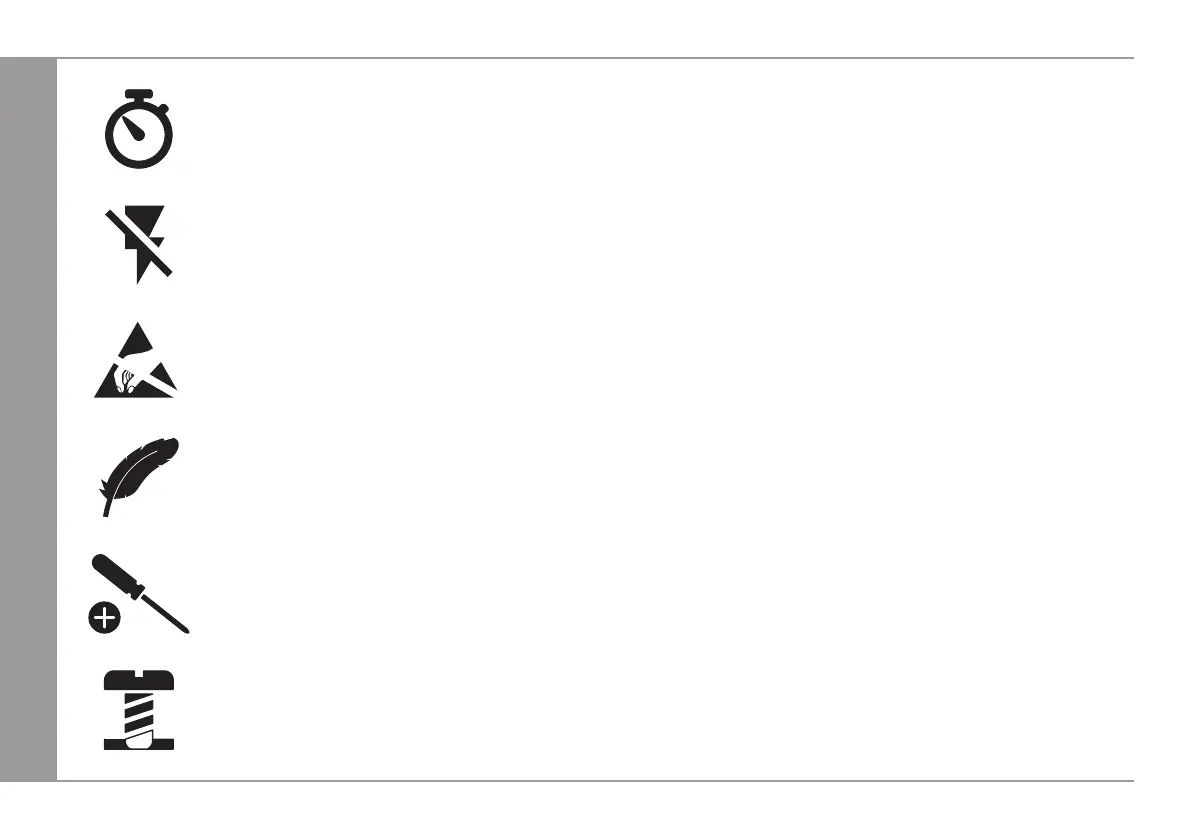4
advice
Take all the time you need for your build.
Lassen Sie sich genügend Zeit, für den Zusammenbau aller Komponenten.
Make sure that every component is free of electricity before working inside the case.
Stellen Sie sicher, dass jede Komponente frei von elektrischer Spannung ist, bevor Sie im Gehäuse
arbeiten.
Make sure that you ground yourself to avoid damaging a component with electrostatic discharge.
Stellen Sie sicher, dass Sie geerdet sind, um die Komponenten vor einer elektrostatischen Entladung
zu schützen.
Use a Phillips cross-head screwdriver for all screws inside the case.
Verwenden Sie einen Phillips Kreuzschlitz-Schraubendreher für alle Schrauben im Gehäuse.
To prevent damaging components and screw threads, use a minimum of force for mounting com-
ponents and tightening screws.
Verwenden Sie nur ein Minimum an Kraft beim Einbau von Komponenten und Anziehen von Schrauben,
um eine Beschädigung von Komponenten und Gewinde zu vermeiden.
Make sure that while you are tightening a screw, it is aligned at a right angle towards the screw
thread to prevent damaging the thread.
Stellen Sie sicher, dass beim Einschrauben einer Schraube diese im rechten Winkel zum Gewinde
steht, um das Gewinde vor Schäden zu bewahren.
