Life Fitness Model 9500HR Treadmills
How to…Install the Support Plate on Damaged Frame Cross-Member/Bracket
Tools required: Hex Key Wrench Set, Socket Set, C-Clamps, Phillips Screwdriver GK26-00002-0063
NOTE: STEPS 1-12 cover Belt, Deck, and Wax Bag Removal.
1. Turn the unit power OFF, then unplug the POWER CORD at the electrical outlet.
2. Remove the front and rear FRAME CAPS on the right side of the unit.
3. Remove the right HANDRAIL FOOT COVER.
4. Remove the mounting bolts
securing right HANDRAIL to
the frame.
5. Before loosening the
STRIDING BELT,
mark the location of the
BELT TENSIONING BOLTS
or record the number of turns
for proper belt re-tensioning.
6. Loosen the STRIDING
BELT by turning the BELT
TENSIONING BOLTS
counterclockwise.
7. Carefully tilt the unit on its left side (user's left) and
remove the rear ROLLER GUARD.
8. Cover the end of the stationary
leg to protect the striding belt
during removal.
9. Remove the striding belt.
10. Carefully tilt the unit back to its
upright, normal operating position.
11. Remove the DECK SCREWS and
DECK.
12. Pinch-off the wax hose and
remove the WAX COVER, BAG,
and TRAY.
Frame
Washer (4)
Tray
Cover






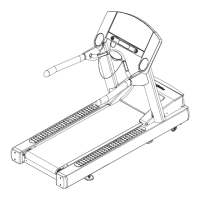






