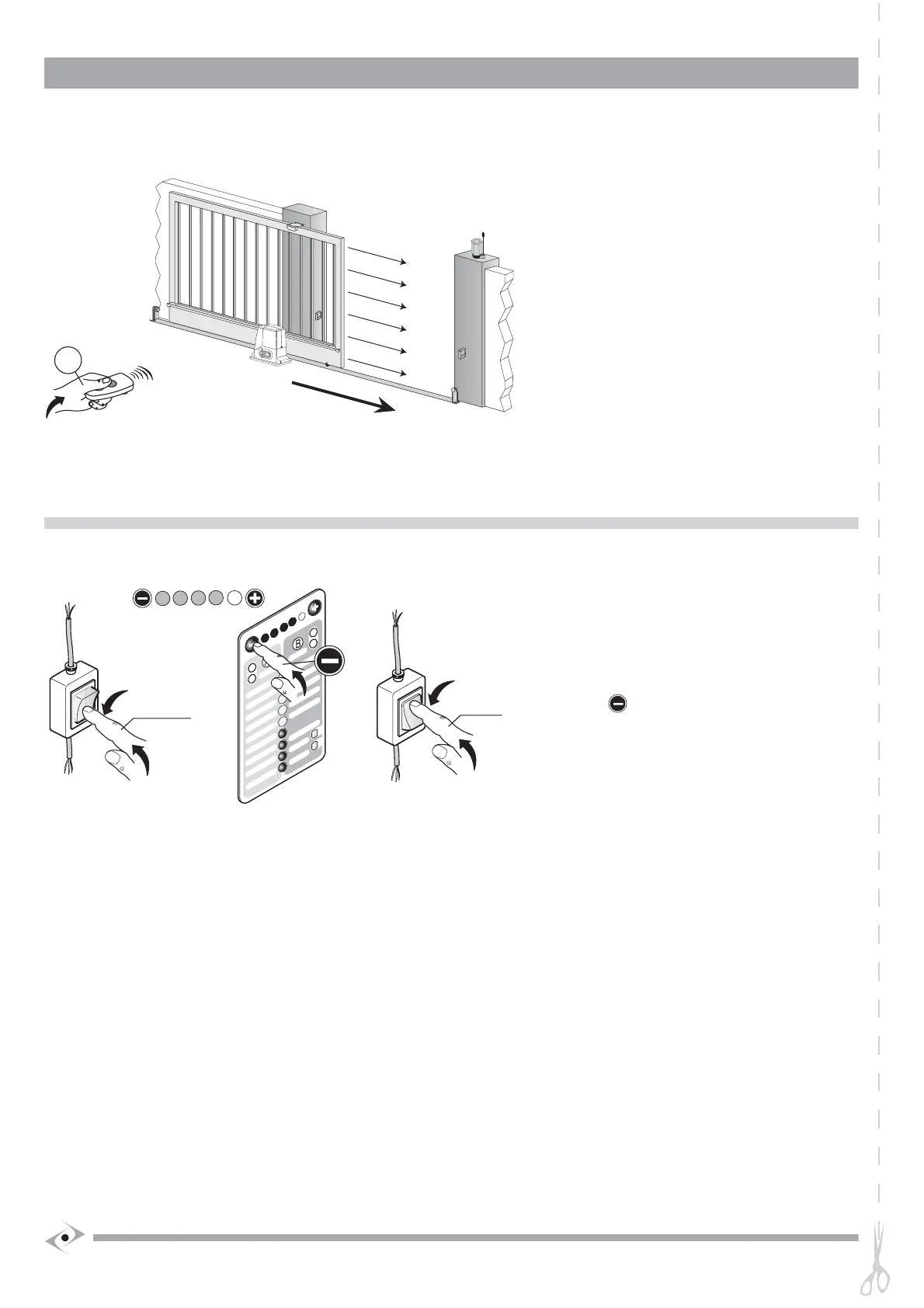"
CLOSE
N
O
230V
ON
FFO
230V
OFF
&
&
%
4
.%3
%
20
/
-/
5
!
-
/
4
5
!
)-
%
3
/
#
)
4
!
-
/4
5
!0
/
#
)
4
)
3
3!
4
5
/
(
#!
,
"
!
-
/
4
5
!
0
/
#
)
4
)
3
3
!
%,!)
.
)
-
/
$
.
/
#
/
)
''%0-
!,
%
2
0
0.)
/
)
'
'
%
0
-
!,
!
3
5
!
/
4
/
&
0
%
$
5
)
(
#
/
$
.
!
3
3!
43
%
4
/
4
/
&
%
4
%
)
2
!{$
/
0
,
/
#
2
/
#
)$
%
#5
,
!
)
3
%
4
2
%0
!
,
,!2
!
2
5
4
2
%
0
!
4
%
,
!
.
/
$
%
0
!
:
2
/
&
0
/
0-%
4
!
3
5
!
4
.
%
,
,
!
2
!2
5
3
5)(
#
.
)
/
4
.
%-!
4
)
,
)
"
)
3
.
%3
/4/
-
{!
4
a) Press and release radio control key (A): the gate closes
at a normal speed.
b) Once it is closed, ensure that the two green LEDs fl ash
and that one red led (closure stop plate) fl ashes.
PHASE 7
SPEED IDENTIFICATION
a) Switch off the system’s power supply.
b) Press
and switch on the system’s power supply
until all four LEDs light.
RESETTING THE CONTROL UNIT
The automation is now programmed.
The control unit is in SEMIAUTOMATIC mode.
If you are dissatisfi ed with the result obtained, reset the control unit and repeat procedure from start.
