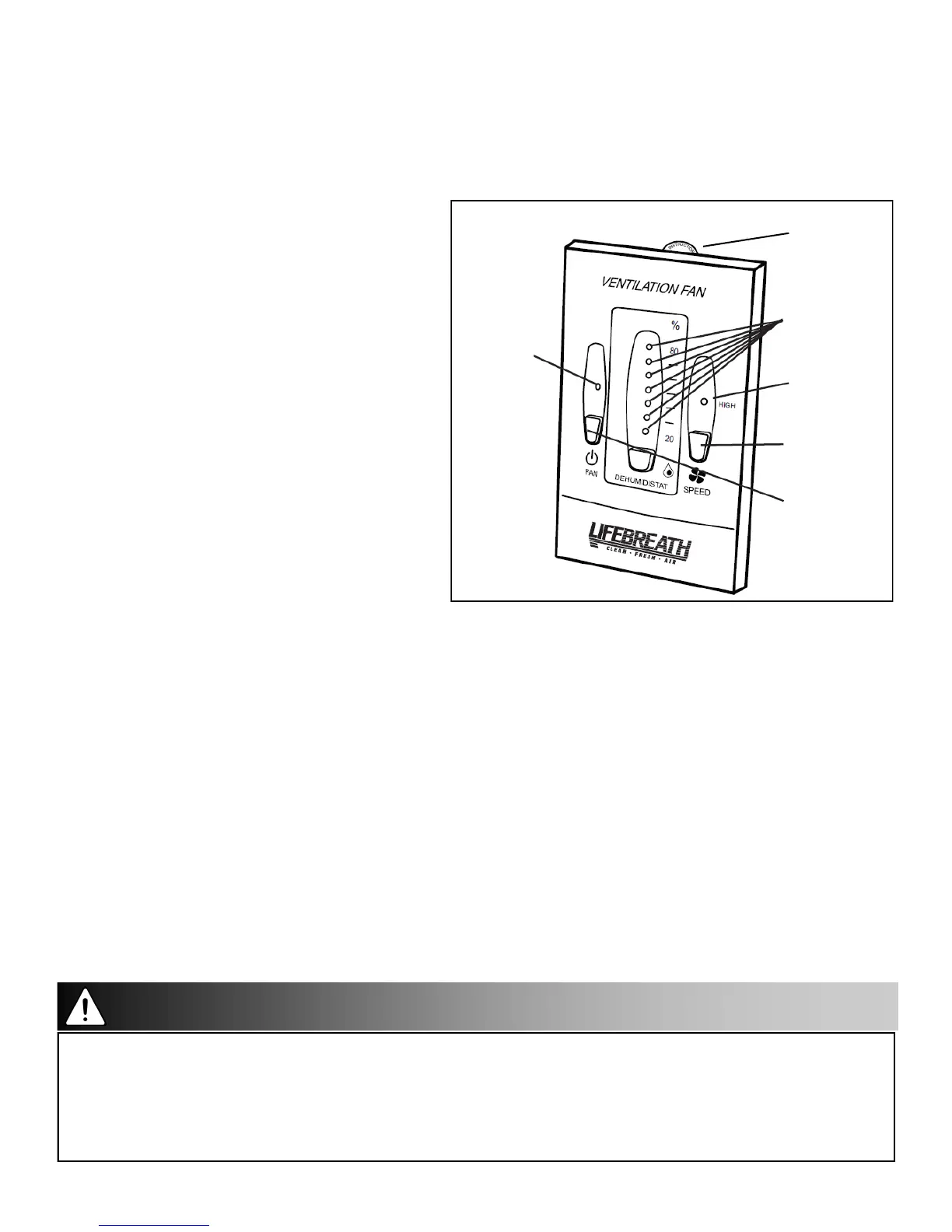The Lifestyle RNC Ventilation Control 99-BC01 (Included)
(Not included with RNC120F Model)
The Lifestyle RNC Ventilation Control offers ON/OFF, high speed/low speed plus and electronic
dehumidistat.
Key Features
2 speed fan setting
Electronic dehumidistat
Instruction card inserted in the control
Slim-line design
Connect to 3 wire 20 gauge low voltage
wire
Turning on the Control
Press and release the ON/OFF button. The
“ON indicator light” will illuminate.
Adjusting the Ventilation Speed
The unit will normally operate at low speed.
Press and release the SPEED button to initiate
high speed ventilation. The “High Speed Indi-
cator LED” will illuminate.
Humidity Control
Your unit will produce a dehumidifying effect when outdoor humidity levels are lower than indoor
humidity levels. Never use the dehumidistat feature when outdoor temperatures are above 59
o
F
(15
o
C).
Setting the Dehumidistat
Press and release the DEHUMIDISTAT button until the dehumidistat LED is at the desired setting.
After 5 seconds the dehumidistat light will either flash or be on continuous.
A flashing light indicates the humidity level is higher than the setting and the unit is operating on
high speed ventilation. A continuous light indicates the humidity level is lower than the setting. Refer
to manual for instructions on “How the Dehumidistat Works.”
Instruction
Card
Dehumidistat
Indicator LED
Hi Speed
Indicator LED
High/Low
speed button
ON/OFF
button
ON Indicator
light
Attention
Only one main control can be installed on your system.
Recirculation is not available on all models.
Timers will not function when mode of operation is set to “OFF”, unless specifically installed for that function. (See
Installation Guide for other options.)
Install a jumper between 2 (ON) and 3 (RED) on the HRV terminal block to configure the ON/OFF button to ON/
STANDBY. Refer to “Setting Standby when using a Main Control” in this manual.
5
