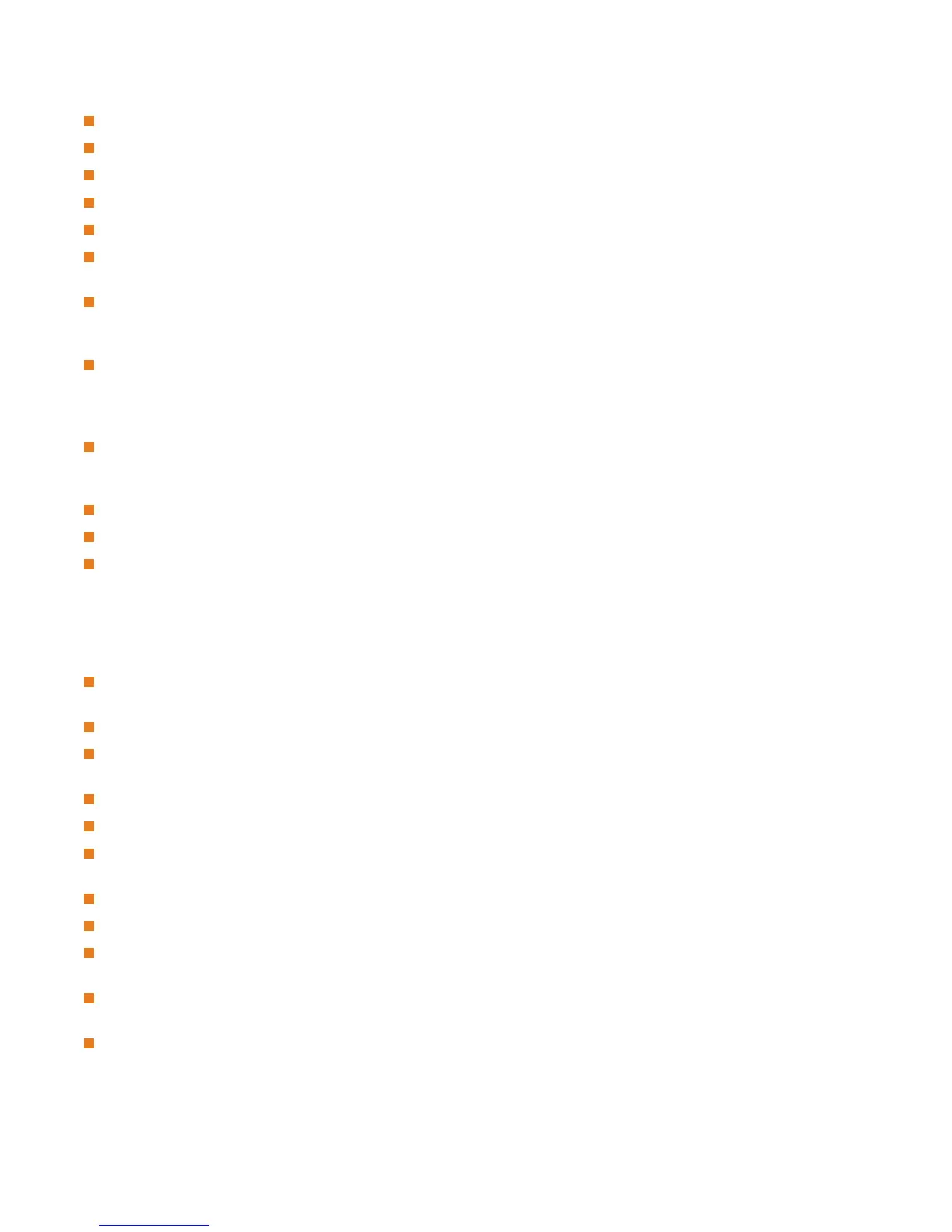©2005-2012 Logitech and its licensors. All rights reserved.
June 4, 2012
User Interface
The five-minute setting for the in-call UI overlay fade out timer does not work. (END-17974)
Call counter might not accurately represent remote calls with LifeSize Connections. (END-19146)
Setting Caller ID Timeout to Always On does not maintain display of the ID. (END-19326)
The presentation stream does not show the IP address of the presentation source. (END-19325)
In a three-way call, the first and third participant do not see self-view in layout 1/7 and 4/7. (END-19446)
Background image might change when changing the display resolution from the default to 1920x1080p30.
(END-19565)
Changing layouts from the LifeSize Phone touch panel during a local presentation (when not in a call) results
in being forced to the 1/3 layout. Workaround: Use the remote control and main screen interface to change
the layout. (END-19853)
System names that include special characters do not appear in full in the call history from the command line.
(END-19068)
Communications
With STUN enabled and ICE disabled, systems detect and communicate using their public address (outside
the router). Since most routers do not allow intra-LAN traffic through their public address, the media drops.
(END-19656)
UDP port 5070 is reserved for another use; therefore, you cannot use this port for SIP signaling. (END-20149)
SIP audio calls drop using v4.9.0. Workaround: Downgrade to v4.8.x. (END-19741)
The SNMP management service on LifeSize systems may stop responding while communicating with SNMP
management tools. If this problem occurs, disable the SNMP management service. You can also remove the
LifeSize MIB from the SNMP management tool. It will not browse the LifeSize enterprise attributes causing
the problem, which allows you to continue with generic monitoring of the LifeSize system. (END-15531)
LifeSize Connections
Applying a saved configuration in which LifeSize Connections was disabled resulted in Connections being set
to enabled. Workaround: Manually reset Connections to disabled if this occurs. (END-18553)
LifeSize Connections automatically becomes enabled when attempting to re-register with OCS. (END-18309)
In a multiway call with LifeSize Connections participants, statistics are shown only for the first participant.
(END-18368)
LifeSize Connections participants cannot be entered in the Meetings directory. (END-18277)
LifeSize 220 system in a LifeSize Connections call is unresponsive and produces an error 504. (END-19655)
Passwords must be different from your Connections ID, or you can only log in using your email address.
(CON-463)
Multiple, subsequent changes to your password might result in lockout. (CON-467)
Muted Connections participants become unmuted when a new participant joins. (CON-290)
In a multiway call with presentation, when a second participant starts another presentation and a third
participant changes the layout of the call, the presentation fails. (CON-622)
If someone uses LifeSize Connections to participate in a conference call, the redial list is populated with the
usernames of everyone who participated in the call. (END-18941)
When a system is deactivated and reactivated again, it does not re-register to Connections automatically. You
must manually re-register the device. (END-19224)