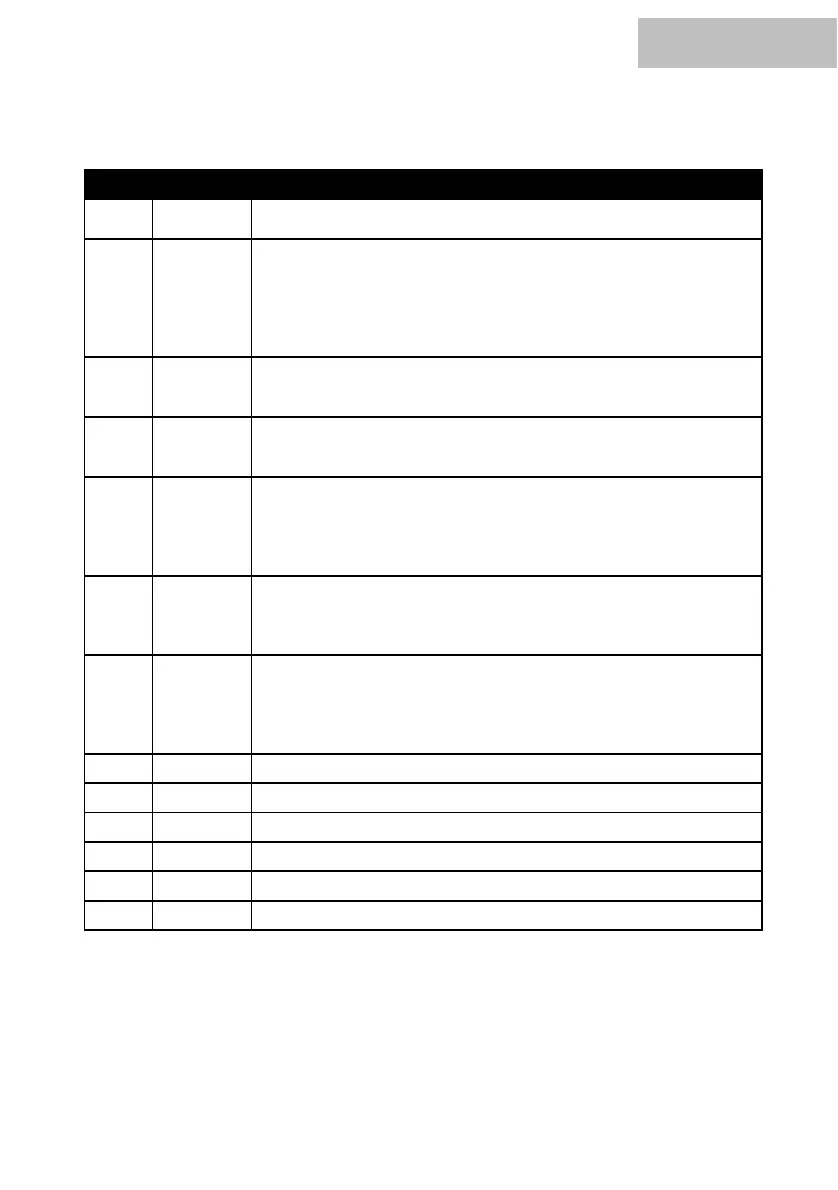The menu structure in detail:
DMX address 001-512 adjustable via UP/DOWN keys.
DMX address 001 is also used to set the device to SLAVE mode.
*For classic use with DMX, use default setting IP01 *
Lamp subgroups from 01-64 possible.
Function only active if DMX address 001.
DMX address 001+IP01 = start address 1,
DMX address 001+IP02 = start address 009.
DMX address 003+IP01 = start address 17 etc.
Static Colours, Press the UP/DOWN key to set Static Colours (A1.01-
A1.19).
This function can also be used as MASTER mode.
Color Jump program, press the UP/DOWN key to select the speed of
the program.
This function can also be used as MASTER mode.
Color Fade programs, press UP/DOWN key to set different programs
(A3.01-A3.19).
Set speed -> press ENTER key (A3 flashes), select with UP/DOWN
the desired speed (A2.01-A2.32).
This function can also be used as MASTER mode.
Sound Flash program, press UP/DOWN button to set different
colours (A4.01-A4.19). Sound Sensitivity Press ENTER button (A4
flashes), select sensitivity with UP/DOWN (A4.01-A4.04).
This function can also be used as MASTER mode.
Strobe program, press UP/DOWN key to set different strobe colours
(A5.01-A5.19).
Strobe speed press ENTER key (A5 flashes), with keys UP/DOWN
A5.01-A5.32) to set the desired flash frequency.
This function can also be used as MASTER mode.
UP/DOWN key changes the brightness of the colour red (000-255)
UP/DOWN key changes the brightness of the colour green (000-255)
UP/DOWN key changes the brightness of the colour blue (000-255)
UP/DOWN key changes the brightness of the colour white (000-255)
