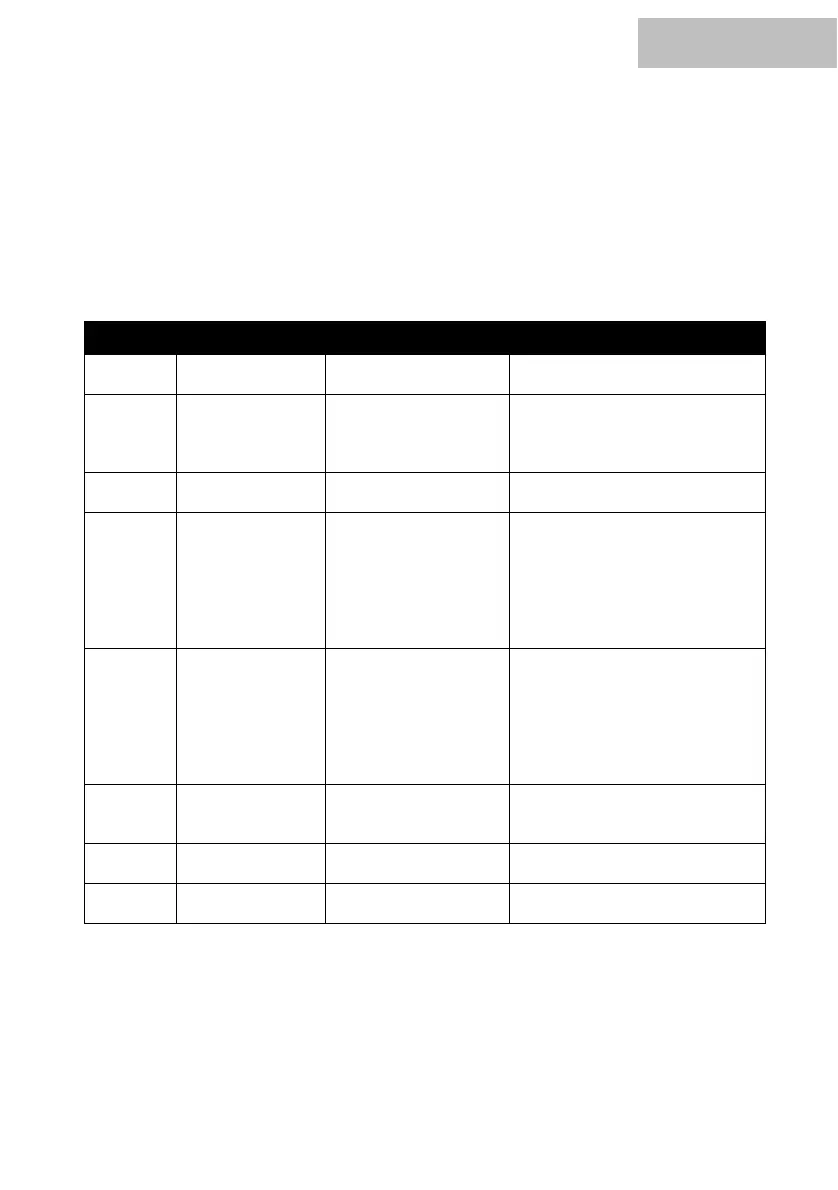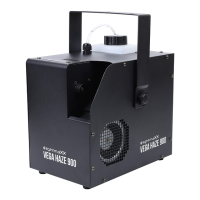Menü:
-
Taste Up-Down- Tasten. Eine
Enter-
Die Menüstruktur im Detail:
Auswahl DMX-Modus
(3,4,6 oder 10 Kanäle)
Einstellung Master/Slave-Betrieb
Red (0-255)
Green (0-255)
Blue (0-255)
White (0-255)
Amber (0-255)
UV (0-255)
Manuelle Farbwahl
Rot
Grün
Blau
Weiß
Amber
UV
Sound Mode
(Se00-Se99)
Color
(sound mode,
Co01-Co09)
Jump
Fade
Musikgesteuerter Modus
(einstellbare Empfindlichkeit)
Farbwechsel im
musikgesteuerten Modus
Farbwechsel sprunghaft
Farbüberblendung
Strobe-Effekt
(Geschwindigkeit: langsam zu
schnell)
Anzeige Ladezustand des
integrierten Akkus
IR-Fernbedienung Aus
IR-Fernbedienung AN