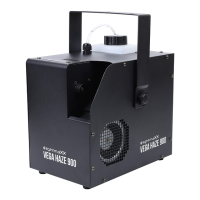What to do if Lightmaxx Vega PAR RGB has no function?
- NNancy CollinsAug 4, 2025
If your Lightmaxx DJ Equipment shows no function, start by checking the network connection and its fuse. Also, verify all cable connections to ensure they are secure.
What to do if Lightmaxx Vega PAR RGB has no function?
If your Lightmaxx DJ Equipment shows no function, start by checking the network connection and its fuse. Also, verify all cable connections to ensure they are secure.
What to do if Lightmaxx Vega PAR RGB DJ Equipment has no reaction in DMX mode?
If your Lightmaxx DJ Equipment isn't reacting in DMX mode: * Check the cable connections. * Verify your DMX address settings. * If possible, test with an alternative DMX controller.
Why Lightmaxx Vega PAR RGB has no reaction from remote control?
If your Lightmaxx DJ Equipment isn't responding to the remote control, first replace the battery. Ensure that the IR transmitter on the remote and the receiver on the equipment are close to each other and have a clear line of sight.
Covers shock risk, symbol explanations, indoor use, and installation notes.
Dangers from direct light exposure and strobe effects on epilepsy.
Terms of guarantee and contact information for inquiries.
Lists included items: LED Par, Mounting Bracket, User's Manual.
Device for lighting effects; use by trained users with supervision.
Dangers for children and electrical shock from voltage/cables.
Warnings about high light intensity and stroboscopic effects.
Avoid heat, fire, moisture, liquids, vibrations, and dirt.
Voltage matching, RCD use, and disconnection during storms.
Check for damage, use original packaging, mount on stable surfaces.
Secure device with a second cable, ensure area below is clear.
No dimmer use; respect temperature limits; secure stands.
Connect DMX controller, use 110 Ohm cable, understand 8-channel functions.
Control via built-in programs, automatic schemes, or microphone.
Control multiple devices simultaneously via DMX master/slave setup.
Identifies ports like DMX In/Out, Power, and control buttons.
How to activate and navigate the device menu using specific buttons.
Visual representation of menu options like DMX, Auto, Sound, and settings.
Model, LEDs, Colour Mix, Dimmer, Strobe, Power, Dimensions, Weight.
Provides solutions for 'No Function', 'No Reaction in DMX Mode', and 'No Reaction from Remote Control'.
Guidance on cleaning lenses and ventilation with dry cloths or air.
Instructions to recycle packaging materials separately.
Guidance on proper disposal of batteries according to regulations.
Disposal according to WEEE directive via approved companies.
| Type | LED PAR Light |
|---|---|
| LED Type | RGB |
| Control Modes | DMX, Auto, Sound, Master/Slave |
| Operating Modes | Auto, Sound-controlled, Master/Slave |
| Power Supply | 100-240V AC, 50/60Hz |