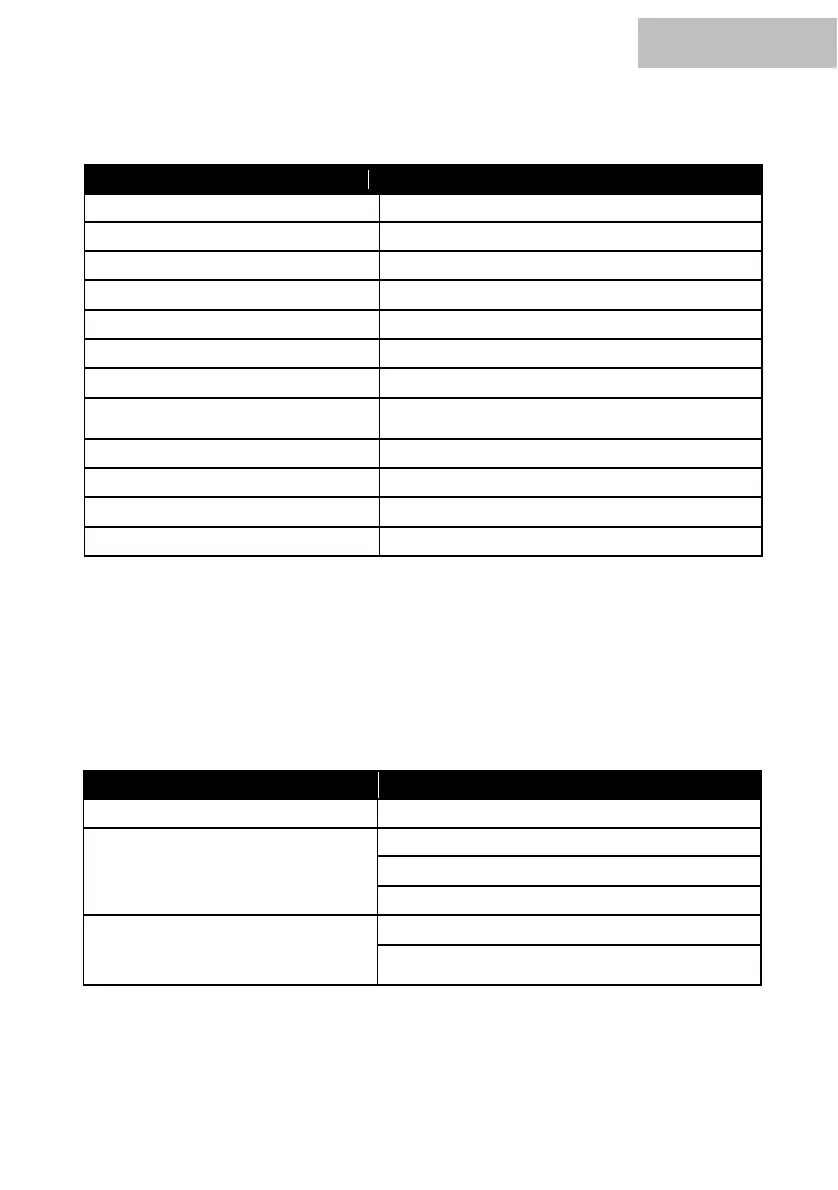Specifications:
Troubleshooting:
The following overview serves as an aid for quick troubleshooting. If you are unsure, contact the
manufacturer, the dealer or the corresponding specialist personnel. Never open the device on
your own!
If the specified corrections have not led to success, please contact our service staff. The contact
details can be found at www.musicstore.de
Sound-to-Light, Automatic, Static Color, DMX,
Master/Slave
Check the mains connection and the fuse
Check the cable connections
Check your DMX address setting
If available, try an alternative DMX controller
No reaction in remote mode
Change the battery in your remote control
Ensure that the IR transmitter and receiver are at
close and clear distances from each other