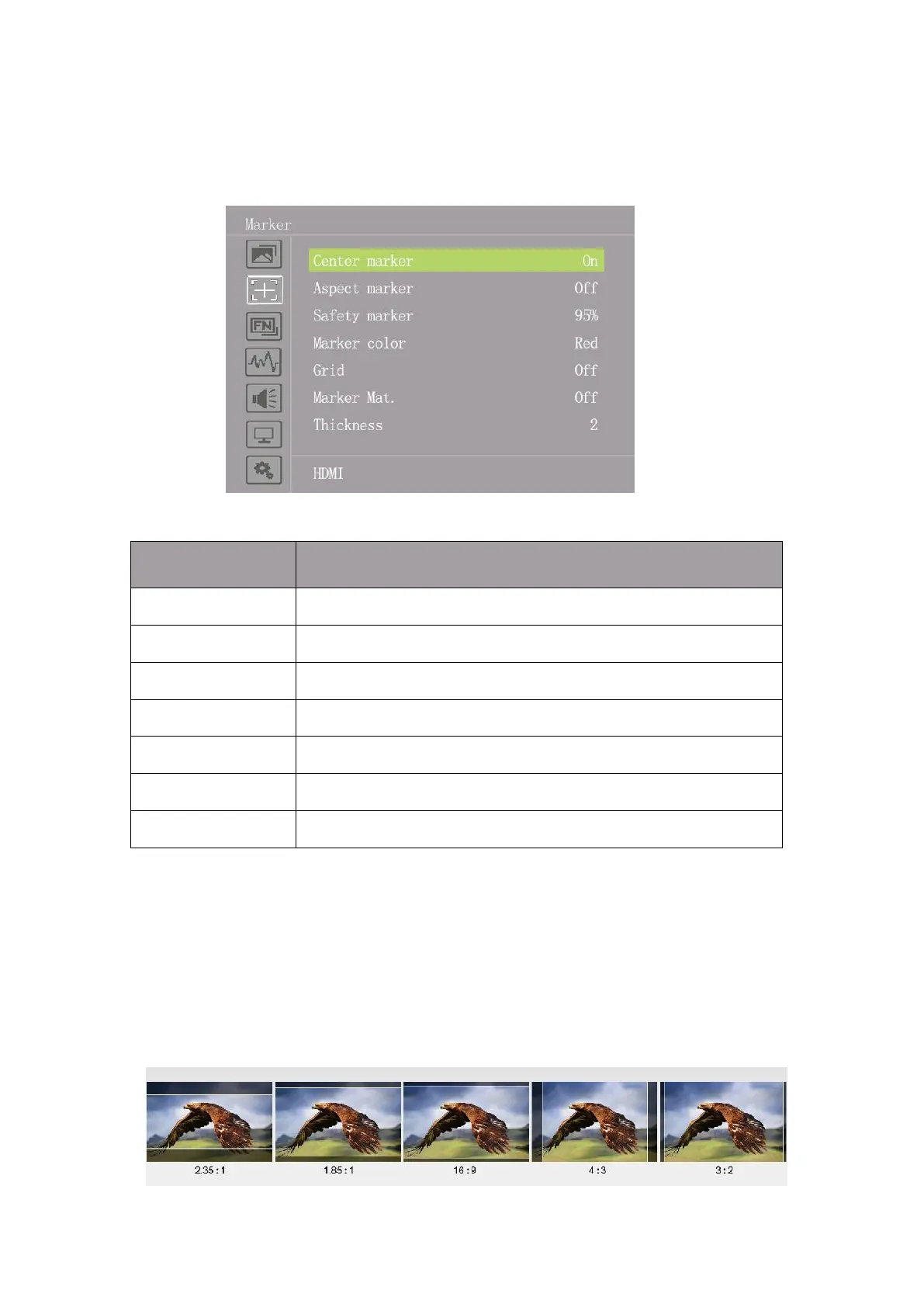image be colder. User can use this function to strengthen, weaken or balance the image
color according requirements. The standard white light color temperature is 6500K.
Note: Only available under "User" mode to adjust Color Bias and Gain.
4.2.2. Marker
Center Marker
Select On, it will appear "+" marker on center of screen.
Aspect Marker
Display the different aspect of the displayed image.
[Off], [16:9], [1.85:1], [2.35:1], [4:3], [3:2], [1.3X], [2.0X], [2.0X MAG].
Off, 16:9, 1.85:1, 2.35:1, 4:3, 3:2, 1.3X, 2.0X, 2.0X MAG
95%, 93%, 90%, 88%, 85%, 80%, Off
Red, Green, Blue, White, Black