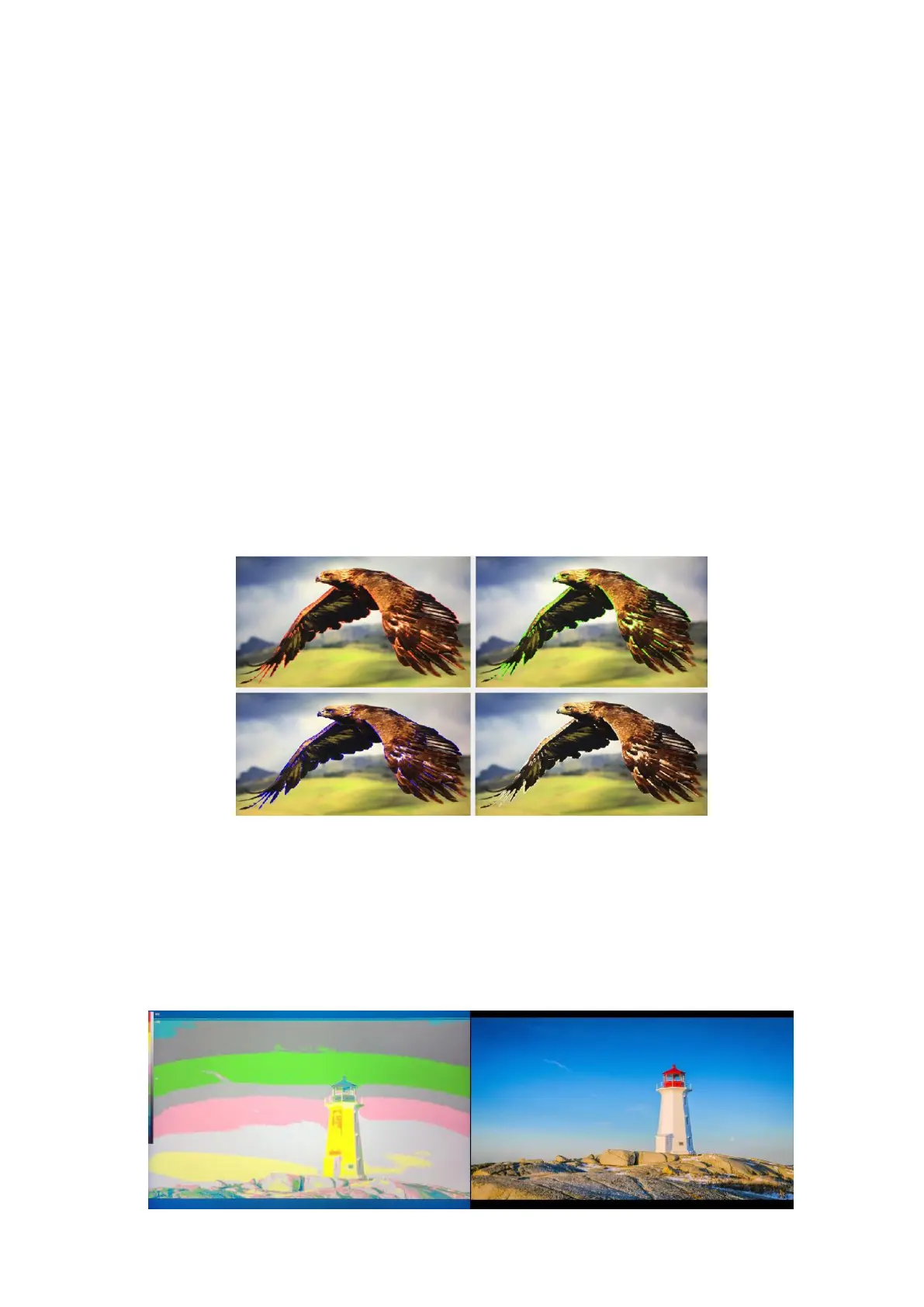Peaking
The peaking is used to aid the camera operator in obtaining the sharpest possible
picture. Select "On" to display colored outlines around sharp areas of the image.
Peaking Color
Use this setting to change the color of focus assist lines to Red, Green, Blue, White,
Black. Changing the color of the lines can help make them easier to see against
similar colors in displayed image.
Peaking Level
Use this setting to adjust the level of focus sensitivity. If there are plenty of details of
image with high contrast, it will display lots of focus assist lines that may cause
visual interference. So, decrease the value of peaking level to reduce the focus
lines to see clearly. Conversely, if the image has less detail with low contrast, it
should be increase the value of peaking level to see the focus lines clearly.
False Color
This monitor has a false color filter to aid in the setting of camera exposure. As the
camera Iris is adjusted, elements of the image will change color based on the
luminance or brightness values. This enables proper exposure to be achieved
without the use of costly, complicated external equipment.