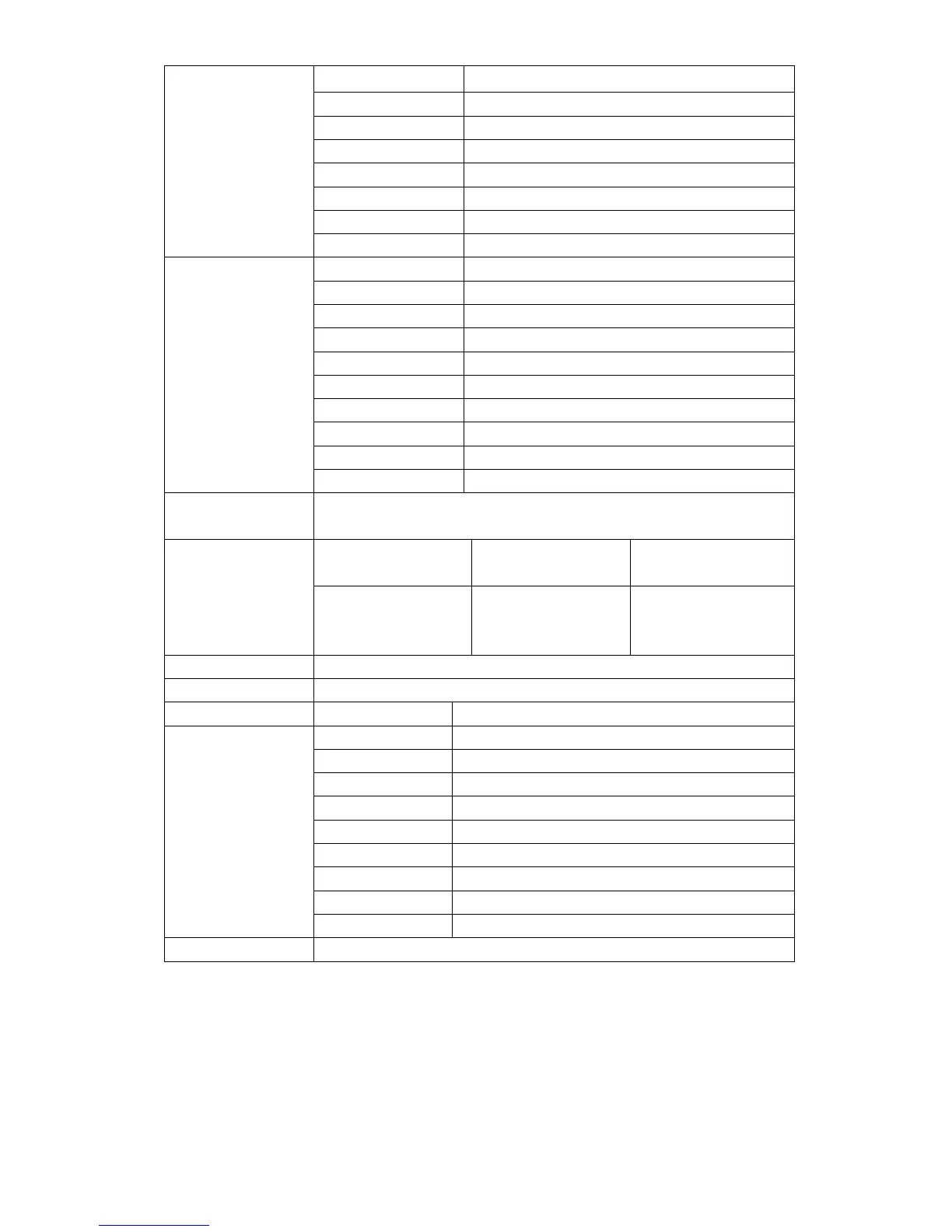9300, 7500, 6500, 5800, User (R.G. B)
OFF, 95%, 93%, 90%, 88%, 85%, 80%
OFF, Full, 17:9, 16:9, 4:3, 1.85:1, 2.35:1
Full screen, 17:9, 16:9, 4:3, 1.85:1, 2.35:1
Available when single
display.
Available when dual
display on left and
right.
Menu setting to region selected according to users’ needs.
Signal switch to region selected according to users’ needs.
Press to confirm after selected.
0~100 (To set menu display area)
0~100 (To set menu display area)
0~255 (To set menu transparency)
To display current information.