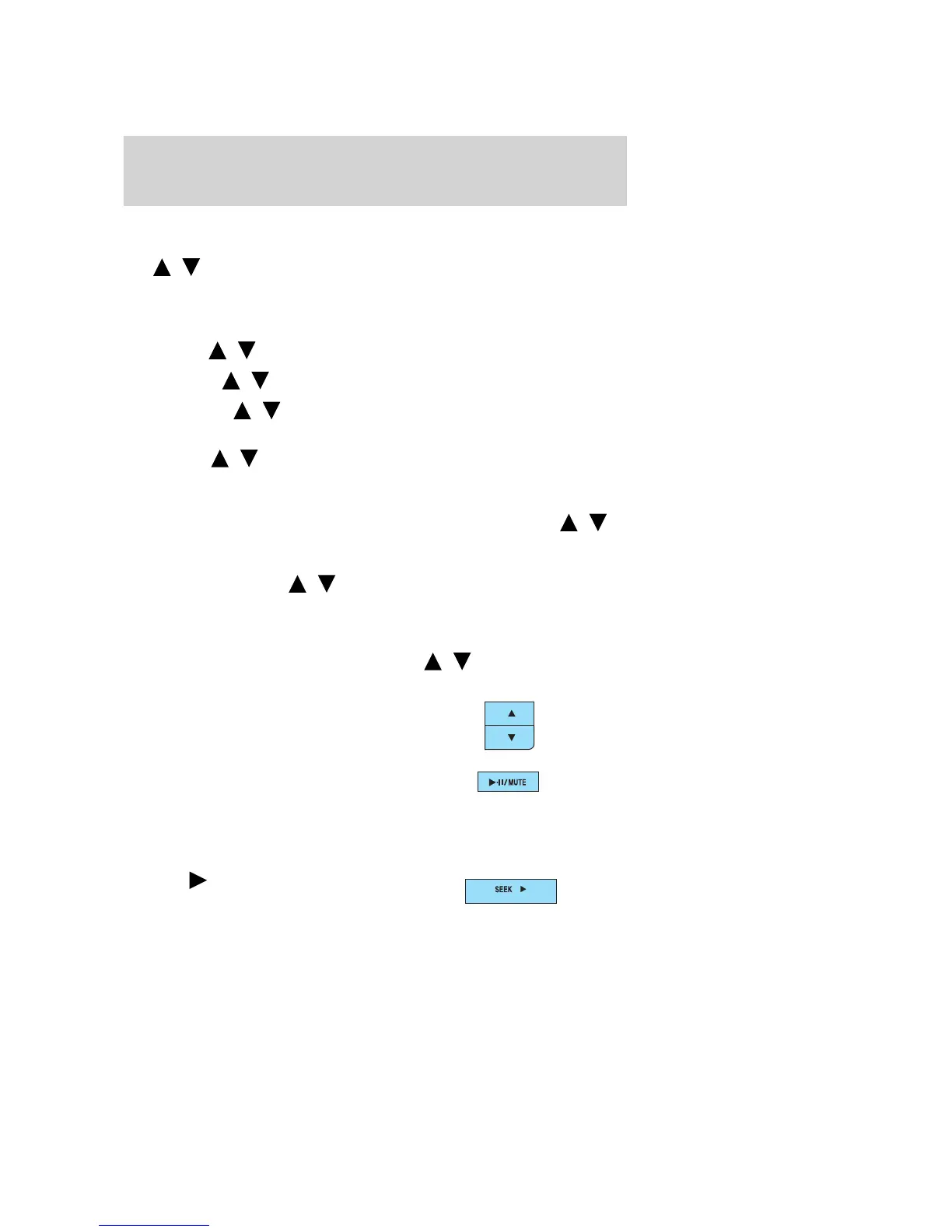Autoset: Allows you to set the strongest local radio stations without
losing your original manually set preset stations for AM/FM1/FM2.
Use
/ to turn on/off.
When the six strongest stations are filled, the station stored in preset 1
will begin playing. If there are less than six strong stations, the system
will store the last one in the remaining presets.
Bass: Press
/ to adjust the bass setting.
Treble: Press
/ to adjust the treble setting.
Balance: Press
/ to adjust the audio between the left and right
speakers.
Fade: Press
/ to adjust the audio between the front and rear
speakers.
Speed sensitive volume: Radio volume automatically changes slightly
with vehicle speed to compensate for road and wind noise. Use
/
to adjust. Recommended level is 1–3. Level 0 turns the feature off and
level 7 is the maximum setting.
Occupancy mode: Use
/ to select and optimize sound for ALL
SEATS, DRIVERS SEAT or REAR SEATS.
Compression: Available in CD mode, this feature brings soft and loud
CD passages together for a more consistent listening level. Press MENU
until compression status is displayed. Press
/ to turn the feature
on/off.
5. Select: These controls are used
in Menu mode to select various
settings/options.
6. Play/Pause/Mute: In radio mode,
press to mute the playing media.
MUTE will appear in the display.
Press again to return to the playing media.
In CD/MP3 mode, press to pause the playing media. PAUSE will appear
in the display. Press again to return to the playing media.
7. SEEK
: Press to access the
next strong station or track.
2006 Zephyr (378)
Owners Guide (post-2002-fmt)
USA (fus)
Entertainment Systems
18
