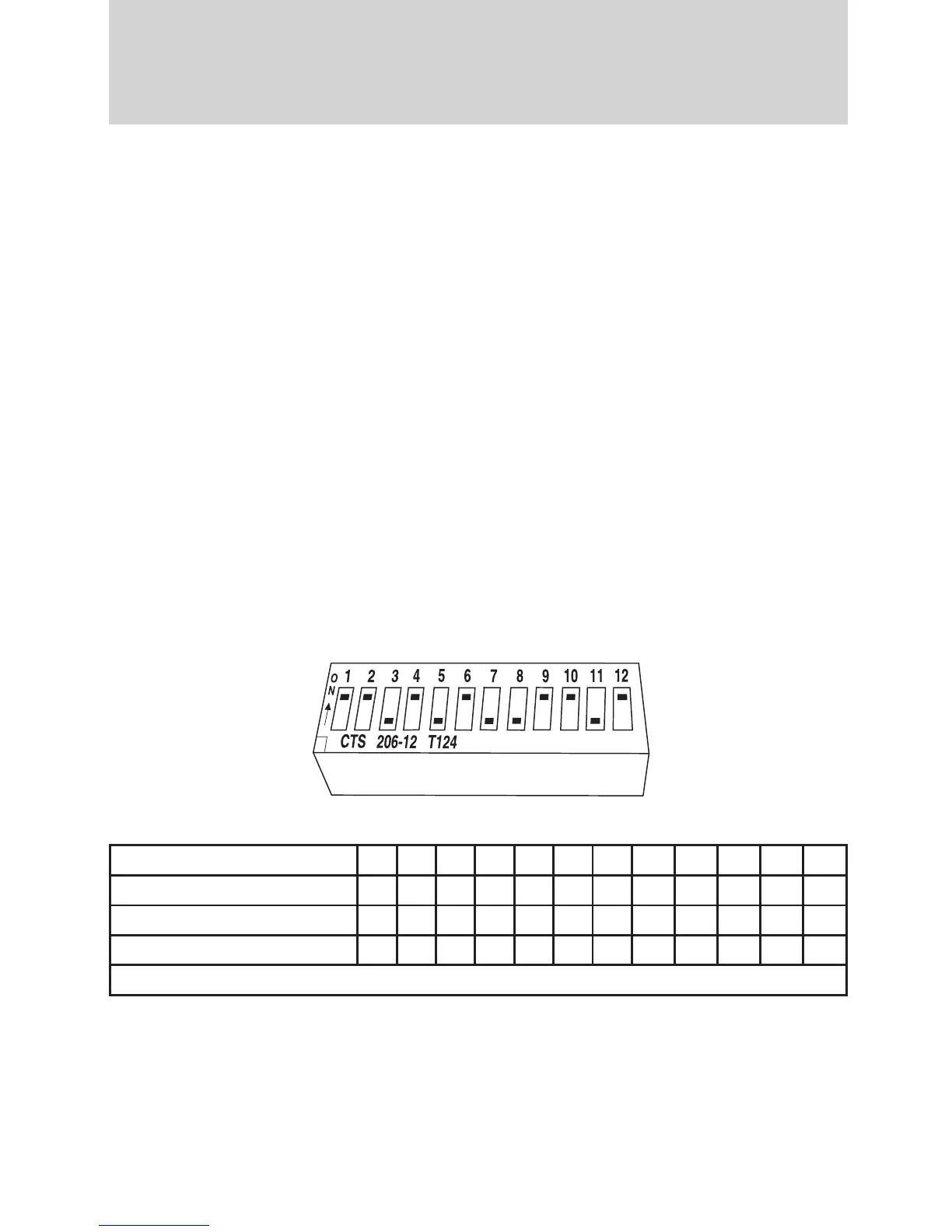Note: The Car2U威 system allows for three devices to be programmed. If
you need to change or replace any of the three devices after it has been
initially programmed, it is necessary to erase the current settings using
the Erasing the Car2U威 Home Automation System buttons procedure
and then programming all of the devices being used.
Fixed code programming
Note: Do not program the Car2U威 system with the vehicle in the garage.
Make sure that your key is on and engine off while programming the
transmitter.
1. To program units with fixed code DIP switches, you will need the
garage door hand-held transmitter, paper and a pen or pencil.
2. Open the battery cover and record the switch settings from left to
right for all 8 to 12 switches. Use the figure below:
When a switch is in the up, on, or + position, circle “L.”
When a switch is in the middle, neutral, or 0 position, circle “M.”
When a switch is in the down, off, or – position, circle “R.”
Switch position 12345678 9101112
Up,onor+ LLLLLLLLLLLL
Middle, neutral or 0 MMMMMMMMMMMM
Down, off or – RRRRRRRRRRRR
L=left; M=middle; R=right
Driver Controls
77
2010 MKX (mkx)
Owners Guide (own2002), 1st Printing
USA (fus)
