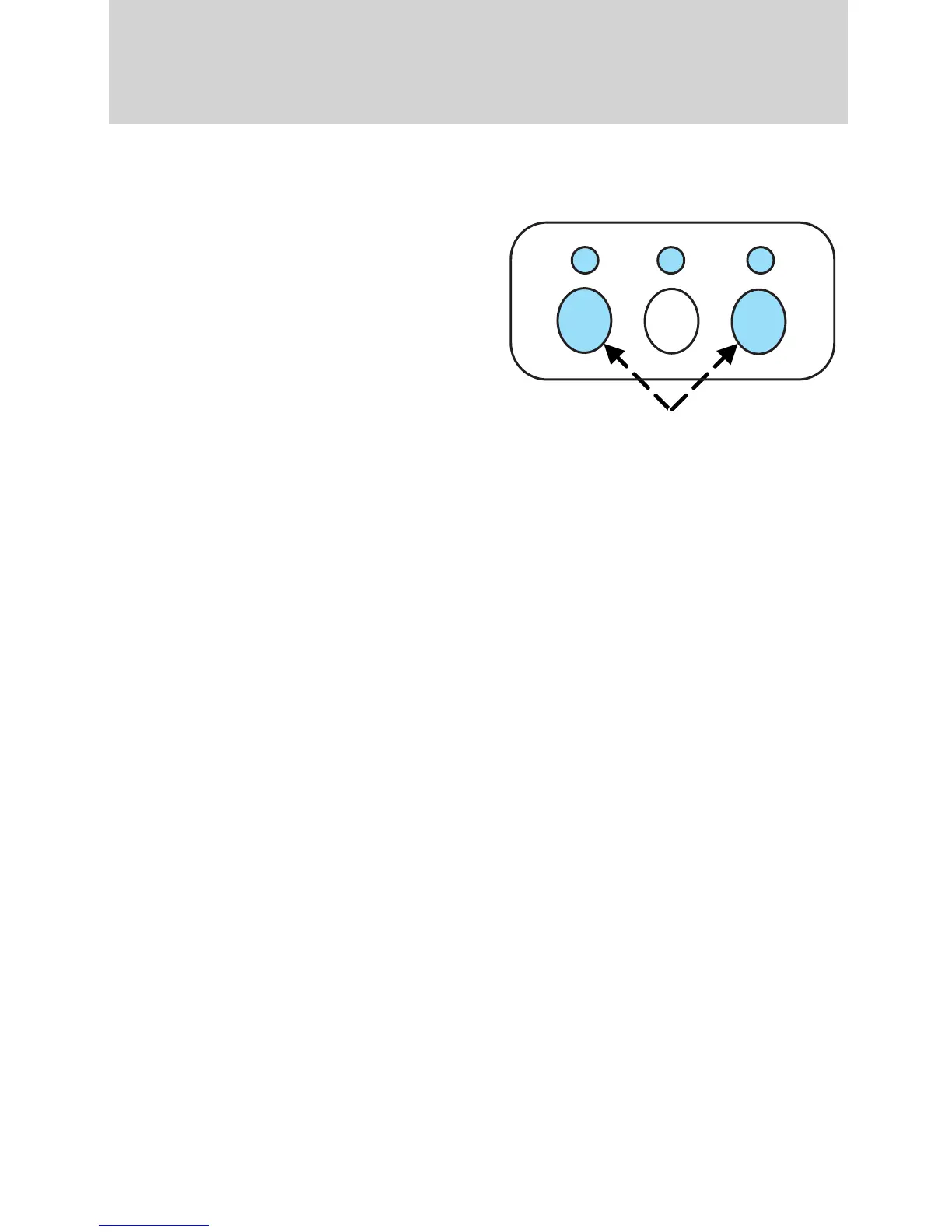To erase programming on the Car2U威 system (individual buttons cannot
be erased), use the following procedure:
1. Firmly press the two outside
Car2U威 system buttons
simultaneously for approximately
20 seconds until the indicator lights
begin to blink rapidly. The indicator
lights are located directly above the
buttons.
2. Once the indicator lights begin to
blink, release your fingers from the
buttons. The codes for all buttons
are erased.
If you sell your vehicle equipped with the Car2U威 system, it is
recommended that you erase the programming for security reasons.
FCC and RSS-210 Industry Canada Compliance
The Car2U威 system complies with Part 15 of the FCC rules and with
RSS-210 of Industry Canada. Operation is subject to the following two
conditions: (1) This device may not cause harmful interference, and (2)
This device must accept any interference received including interference
that may cause undesired operation.
Changes and modifications to the Car2U威 system transmitter by other
than an authorized service facility could void authorization to use the
equipment.
POWER LIFTGATE
You can power open or close the liftgate with the following controls:
• Instrument panel control button
• Integrated keyhead transmitter button
• Outside liftgate control button
• Control button in the rear cargo area
Driver Controls
79
2010 MKX (mkx)
Owners Guide (own2002), 1st Printing
USA (fus)
