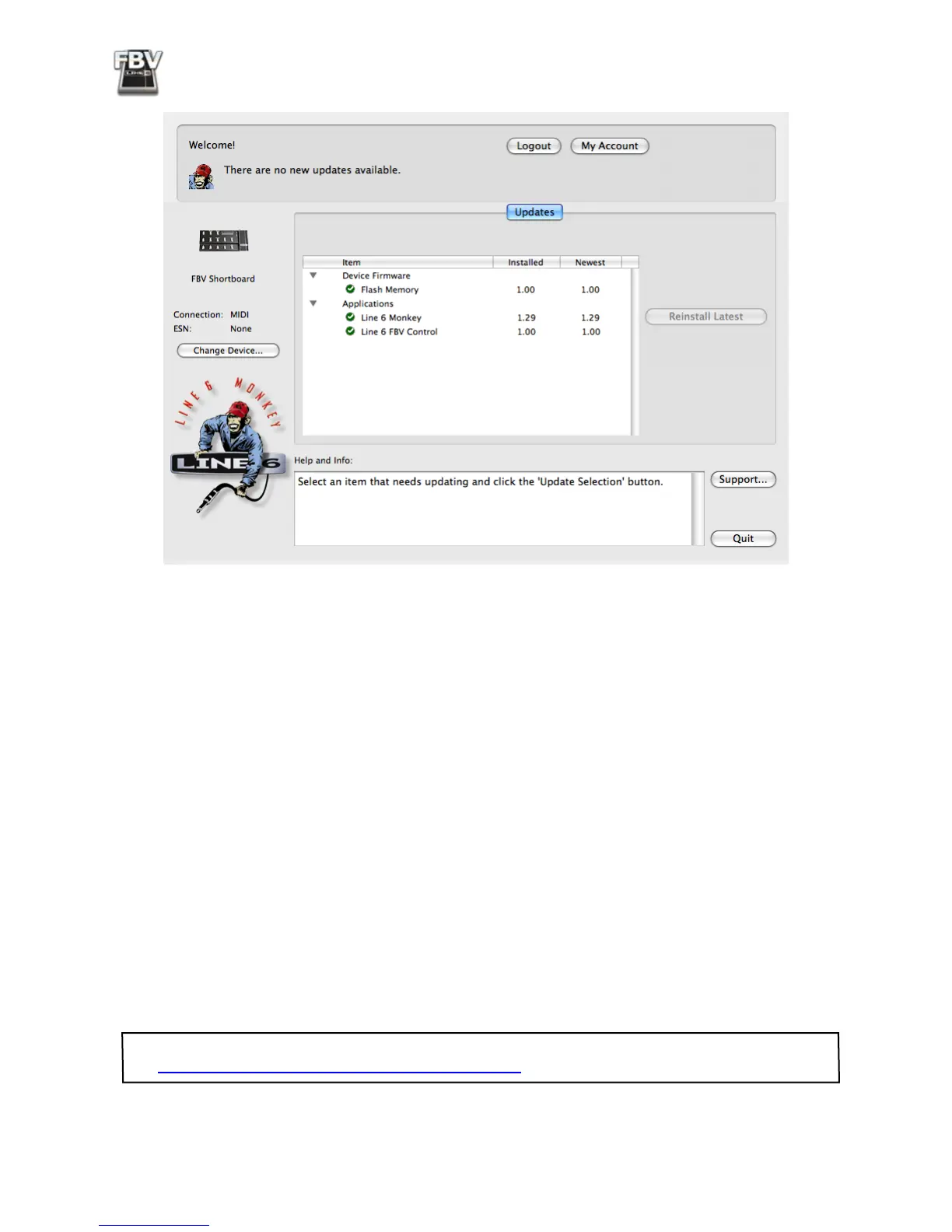FBV MkII Advanced User Guide: Getting Started
1•3
Flash Memory Update
If Monkey tells you there is a newer Flash Memory version available for your FBV, then it is important
that you install it for the best performance and product compatibility. Just follow the steps as Monkey
instructs you, including these important tasks:
• Exit any Line 6 software or 3rd party MIDI/DAW applications that might be using your FBV
MkII device.
• Be sure not to press the buttons, move the pedal, or change any cable connections on your FBV
device until the update process completes.
• Once Line 6 Monkey tells you the update was successfully completed, exit Line 6 Monkey and
launch it again to see if any additional updates might still be available.
Line 6 FBV™ Control Application Installation
If you plan on using your FBV MkII to control software on your Mac
®
or Windows
®
computer, then
you’ll also want to install the latest Line 6 FBV Control application. This free software provides you
with the ability to create, load, edit and store FBV presets - full sets of customized MIDI controller
congurations - all in an easy-to-use application!
Note: We’ll cover obtaining and installing the Line 6 FBV Control application here in this section. Please
see “The Line 6 FBV Control Application” on page 3•1 for details on using the software!
