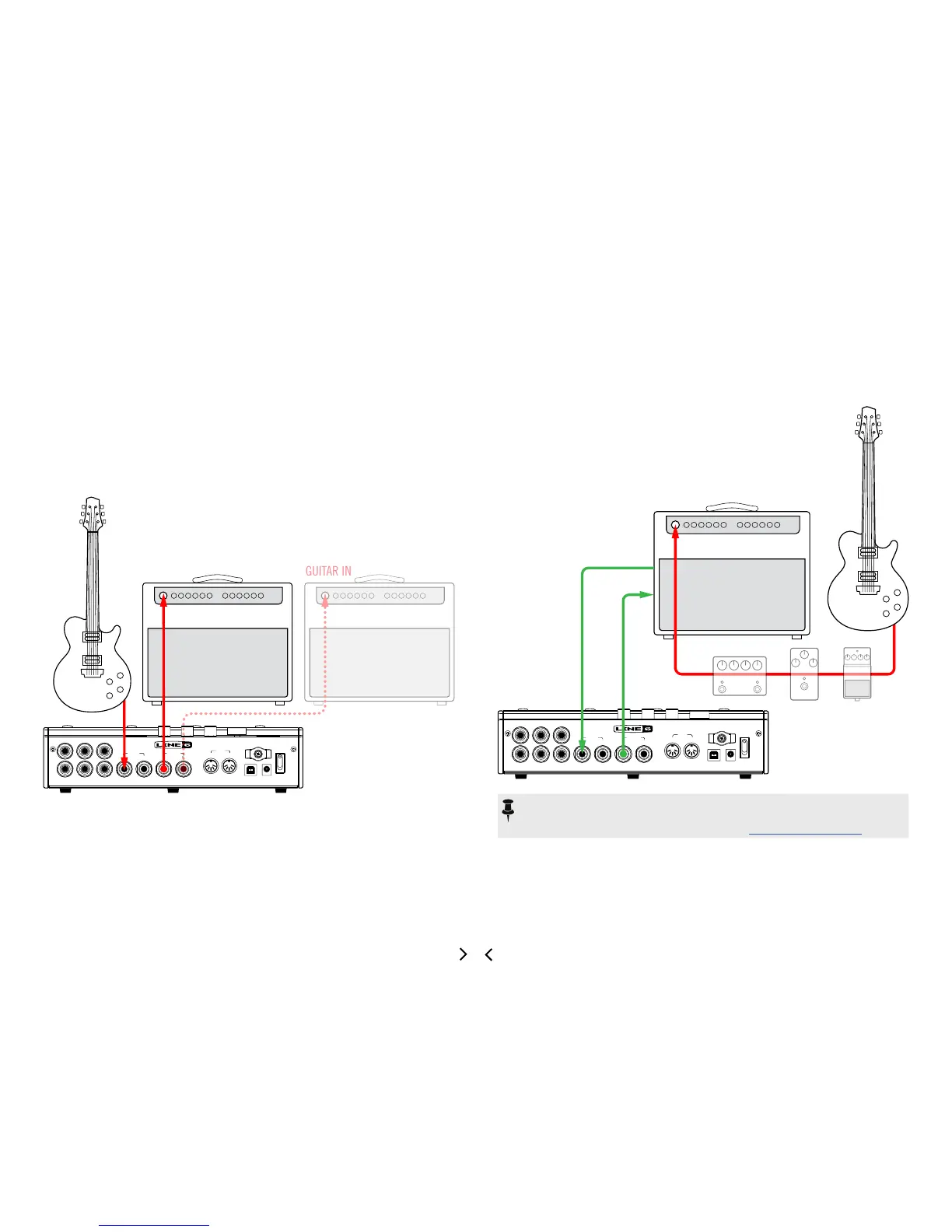8
Quick Start
Hooking It All Up
HX Effects as a Traditional Pedalboard (Pre Effects)
Most people will use the HX Eects unit as a traditional eects "pedalboard," straight
into their amp. The HX Eects device can optionally feed a second amp for stereo
operation.
-2-
-1-
2
1
L/MONO RIGHT L/MONO RIGHT
USB DC IN
POWER
OUT/THRUIN
MIDI
OUTPUTINPUT
PEDAL /EXT AMP SEND RETURN
GUITAR IN
HX Effects in your Amp's Effects Loop (Post Effects)
Some guitarists prefer to place time-based eects such as delay and reverb (some-
times called "post" eects) between the preamp and power amp sections of their
amp. If your amp has an eects loop, the HX Eects device can accommodate these
setups with ease, with or without additional pedals (such as overdrive, fuzz, and com-
pression) before the amp.
-2-
-1-
2
1
L/MONO RIGHT L/MONO RIGHT
USB DC IN
POWER
OUT/THRUIN
MIDI
OUTPUTINPUT
PEDAL /EXT AMP SEND RETURN
GUITAR IN
FX SEND
FX RETURN
NOTE: The eects loops on most ampliers run at instrument level. If your amp's
eects loop happens to run at line level, you should set the inputs and outputs of
your HX Eects device to line level as well. See "Setting Proper Levels"
