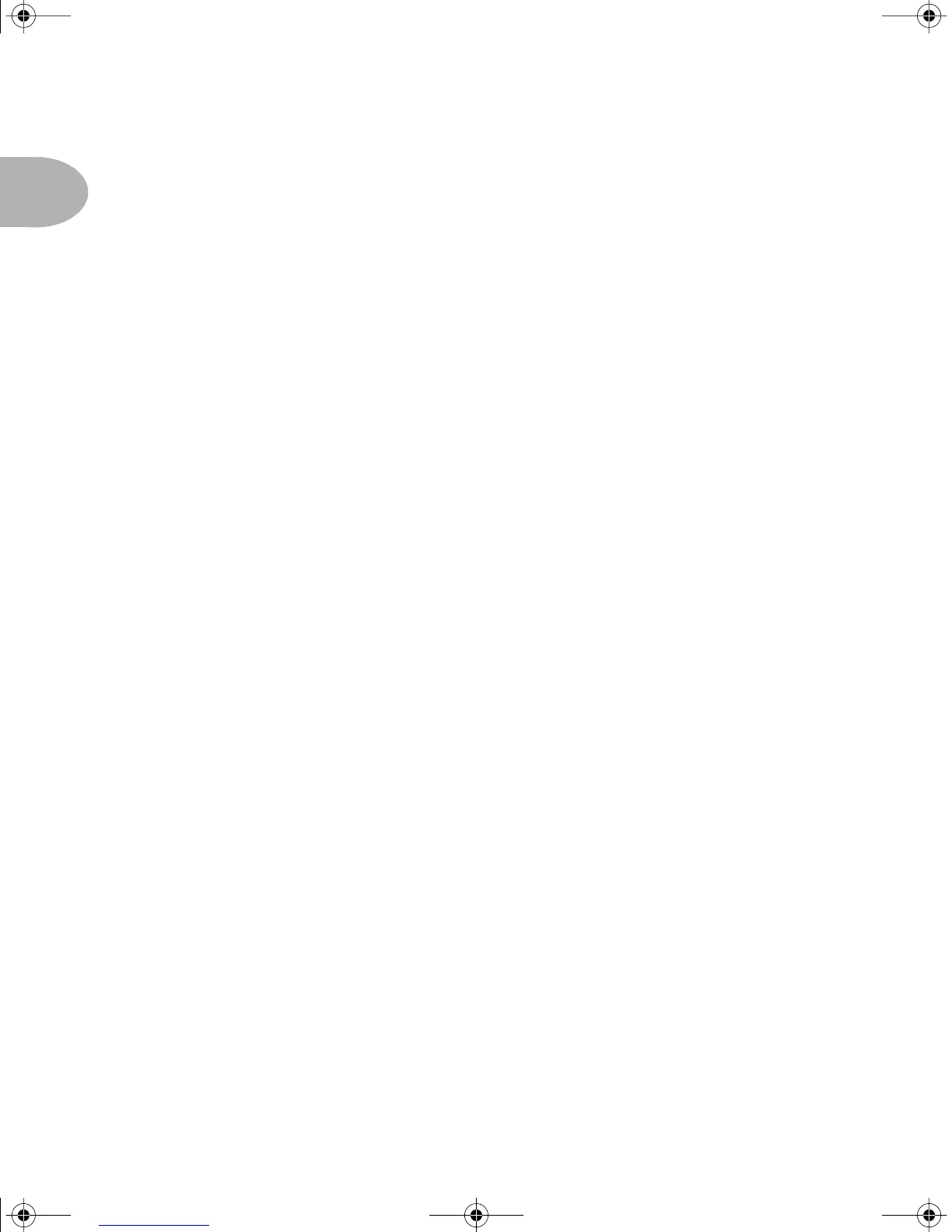Welcome:
S
TORING
Y
OUR
P
RE
-U
PGRADE
S
OUNDS
UP• 2
S
TORING
Y
OUR
P
RE
-U
PGRADE
S
OUNDS
We’ll assume you’ve got one of two scenarios. Either (1) You’ve already been using an
earlier version of the SoundDiver software to edit and/or store your POD sounds on
computer, or (2) You’ve never gone near that SoundDiver thing but you’re reluctantly
feeling like you have to do it now to save your sonic creations. If you’re in situation 1
(SoundDiver savvy), all you have to do is make sure you’ve got all your current POD
sounds stored in a SoundDiver
Library
file. Make sure you can open your Library file
in SoundDiver, and get the sounds in it to and from your POD. Make sure you know
where that Library lives in your computer (and consider giving it a name like “POD
Pre-Upgrade Sounds”). You can jump ahead to installing the software chip, and then
be sure to also read the
Configuring SoundDiver for 2.0
section.
S
TEP
-B
Y
-S
TEP
W
ITH
S
OUND
D
IVER
If you’re in situation 2 (you’re new to SoundDiver), follow these steps. Remember, do
this
before
installing the new Version 2.0 software chip in your POD.
Step 1 -
Hook your POD up to your computer’s MIDI interface. Use both the MIDI
IN and MIDI OUT connections for bi-directional communication (so POD can talk
to your computer, and the computer can talk to POD). Remember that POD’s OUT
connects to the computer’s IN, and the computer’s OUT connects to POD’s IN. Make
sure POD is powered on.
Step 2 -
Install the new version of SoundDiver that supports POD 2.0. We’ve
included SoundDiver installers on the accompanying CD. We also strongly
recommend that you surf the Support pages at www.line6.com to check for an updated
version of the SoundDiver installer. Run the SoundDiver installer to get SoundDiver
installed on your machine. Now, with your POD hooked up to the computer via MIDI
and powered on, launch the newly-installed SoundDiver software.
Step 3 -
First you’ll see the “splash screen” with Emagic’s contact info, including
information on upgrading to the full version of the SoundDiver software. You’ll then
get a dialogue box to select English or German (SoundDiver is made by Emagic, a
German company).
POD 2.0 Upgrade Guide Page 2 Wednesday, June 21, 2000 9:20 PM
