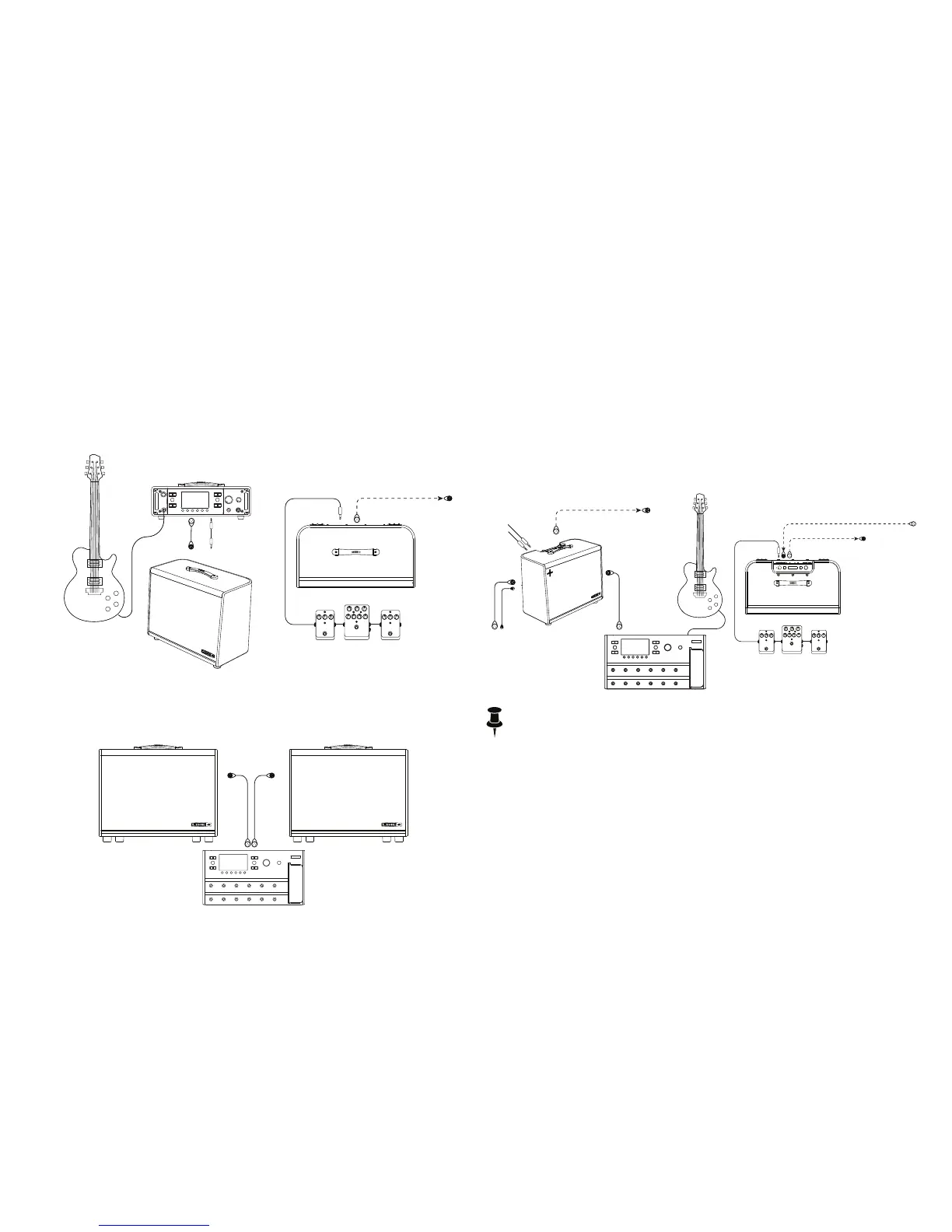12
Supported Configurations
Powercab 112 Mono Setup
If using a modeler device, connect the modeler's mono output to the
Powercab 112 unit's input using either a 1/4" or XLR audio cable. Or, if
using pedals, connect the pedals to the Powercab unit with a 1/4" audio
cable. Send a direct signal to a P.A. or mixer using the Powercab unit's
XLR Output.
FXFX
PREAMP
Powercab 112 Stereo Setup
Connect the left and right analog outputs of your modeler (or stereo
eects unit) separately to two Powercab devices.
Powercab 112 Plus Mono Setup
If using a modeler device, connect the modeler's analog mono output to
the Powercab 112 Plus unit's input using either a 1/4" or XLR audio cable,
or connect digitally via L6 LINK or AES/EBU.* If using pedals, connect
the pedals to the Powercab 112 Plus unit with a 1/4" audio cable. To use
a remote MIDI Controller device, connect it to the Powercab device's
MIDI IN.
Send a direct signal to a P.A. or mixer using the Powercab unit's analog
XLR Output. Optionally, you can use the Powercab 112 Plus devices'
combo Input 2 to receive a monitor feed from a mixer.
FXFX
PREAMP
*Note: A 110Ω type XLR cable should be used for all L6 LINK and
AES connections.
Direct out to
front-of-house
or
Direct out to
front-of-house
L6 LINK
or AES
Direct out to front-of-house
Input 2 as monitor feed from a mixer
Analog
Analog
+ MIDI
