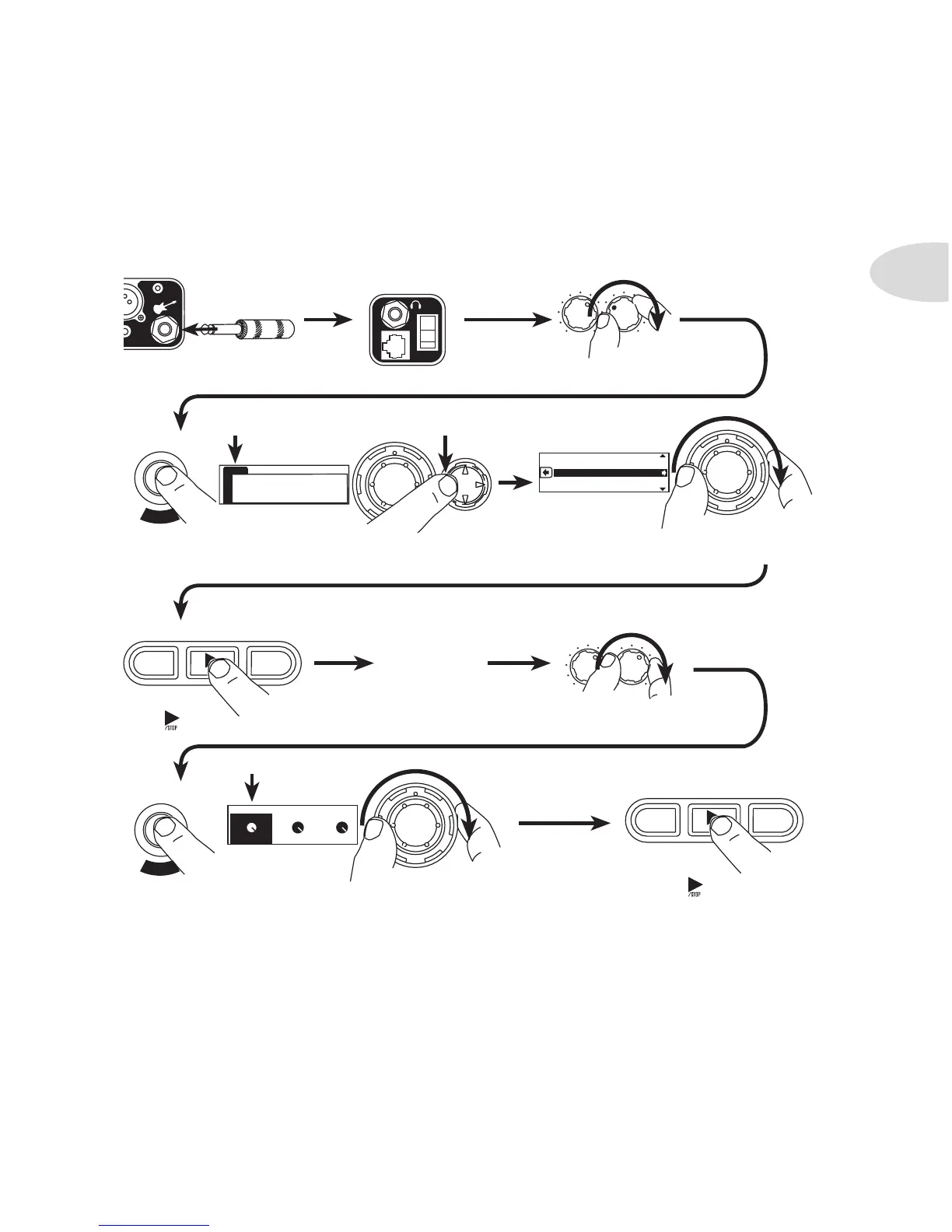Press the
SONG/DRUMS
button.
Turn on power.
If the SONGS tab isn t already selected as shown,
press left on the 4-way button to select it.
Turn the wheel and you ll see the list of songs, and
hear a preview of each as it s selected.
Press . Song loads and plays.
Play along with the
song. A matched
guitar preset is
loaded by default.
Press the INPUTS/LEVEL button. With the SONG/DRUMS tab selected,
turn the wheel to adjust the song volume.
Press to stop song.
Set MASTER about as shown.
SONGS DRUMS REC
063 COOL 2 BEAT SWING
063 COOL 2 BEAT SWING 2
064 RATS
080 TRAPPED
081 MOODY BALLAD
OVERDUB
REC
/STOP HOLD TO CLEAR
UNDO
OVERDUB
REC
/STOP HOLD TO CLEAR
UNDO
PEDAL
POWER
REVERB MASTER
S
O
N
G
D
R
U
M
S
Use CHAN VOL to
adjust guitar volume.
TREBLE CHAN VOL
L
E
V
E
L
I
N
P
U
T
S
Plug in your guitar.
CLIP