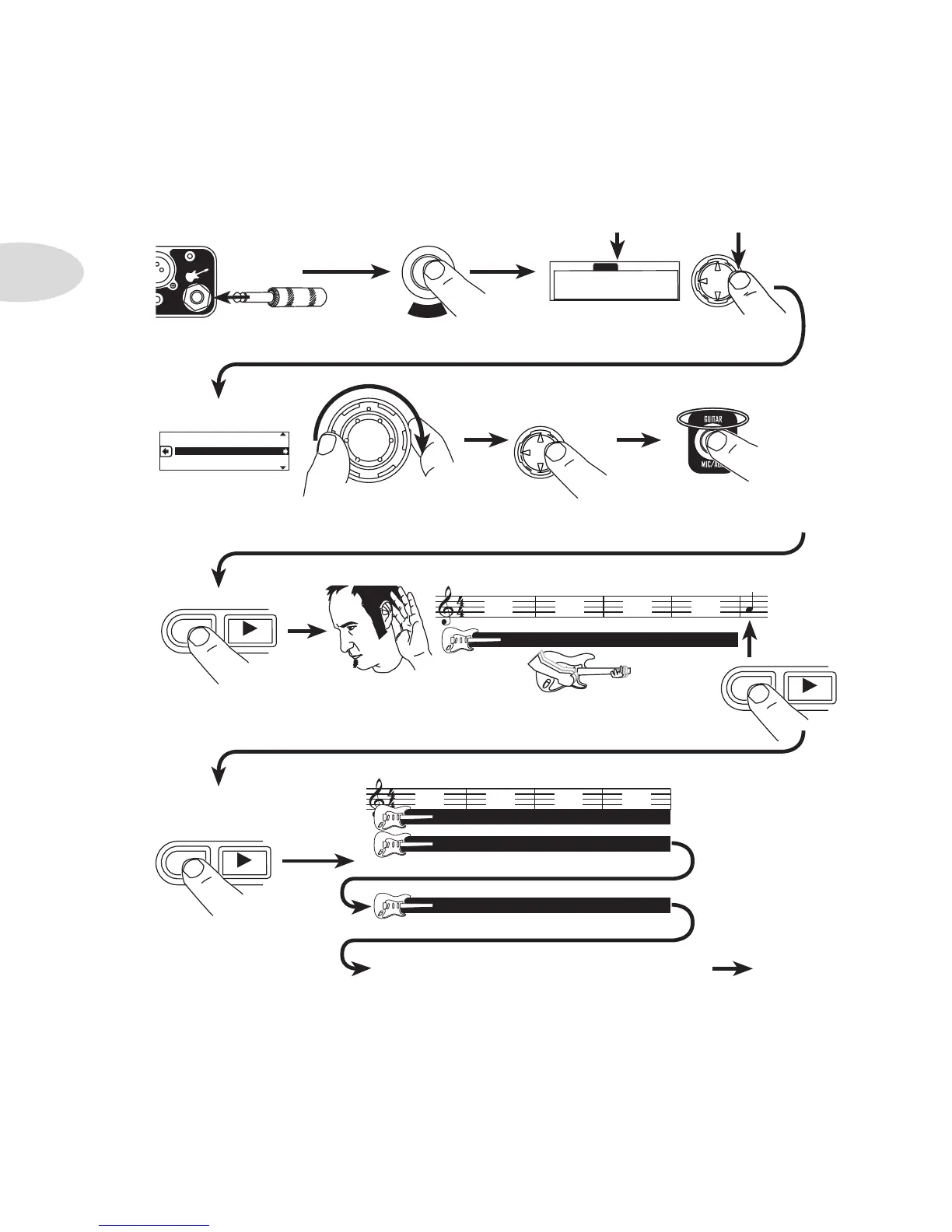Turn the wheel and you ll see the list of drums, and
hear a preview of each as it s selected.
Press the
SONG/DRUMS button.
If GUITAR is not already
lit, press RECORD
SELECT to light it.
Count in plays.
Play your guitar for 4 bars then... press
REC/OVERDUB at downbeat of bar 5 to loop back
beginning and immediately enter play mode.
To load DRUMS press
right on the 4-way button.
Press REC.
Plug in your guitar.
Recording...
Continues top
of next page.
STRAIGHT GROOVE
SONGS DRUMS RECORDINGS
063 2 BEAT SWING
069 JAX
071 MY SUN
077 UN-DEAD
082 HOLIDAY
OVERDUB
REC
/STOP
S
O
N
G
D
R
U
M
S
If DRUMS tab isn t selected as shown, press
left/right on the 4-way button to select it.
RECORD SELECT
HOLD FOR REC MODE
OVERDUB
REC
/STOP
Press REC/OVERDUB
again to enter
overdub mode.
OVERDUB
REC
/STOP
CLIP
MP3
CLIP
Bar 1 Bar 2 Bar 3 Bar 4
Bar 1 Bar 2 Bar 3 Bar 4
This is your already recorded guitar
Your first overdub.
Your second overdub.
Play your guitar: you’re recording your first overdub...
and additional overdubs for each repeat of the loop
and so on.
