
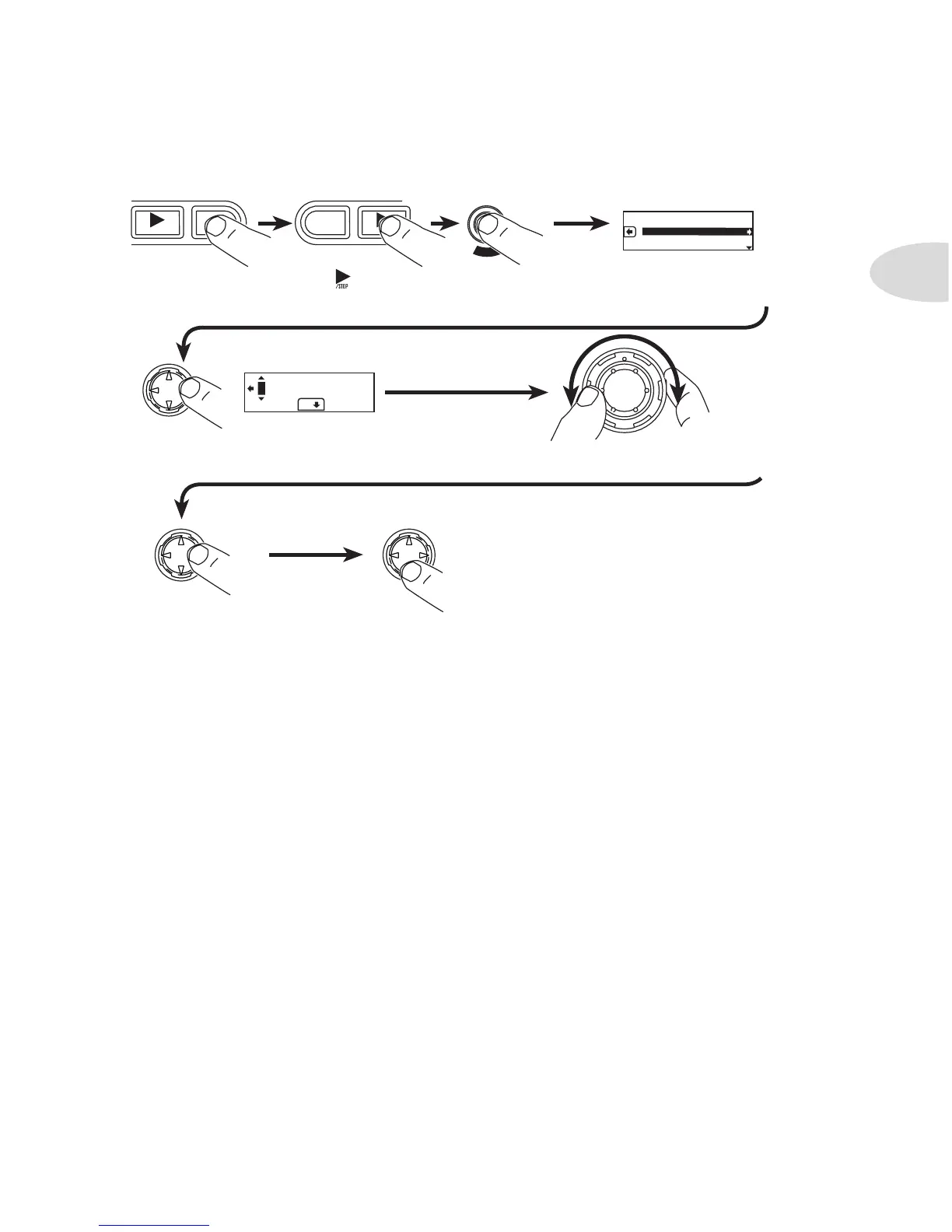 Loading...
Loading...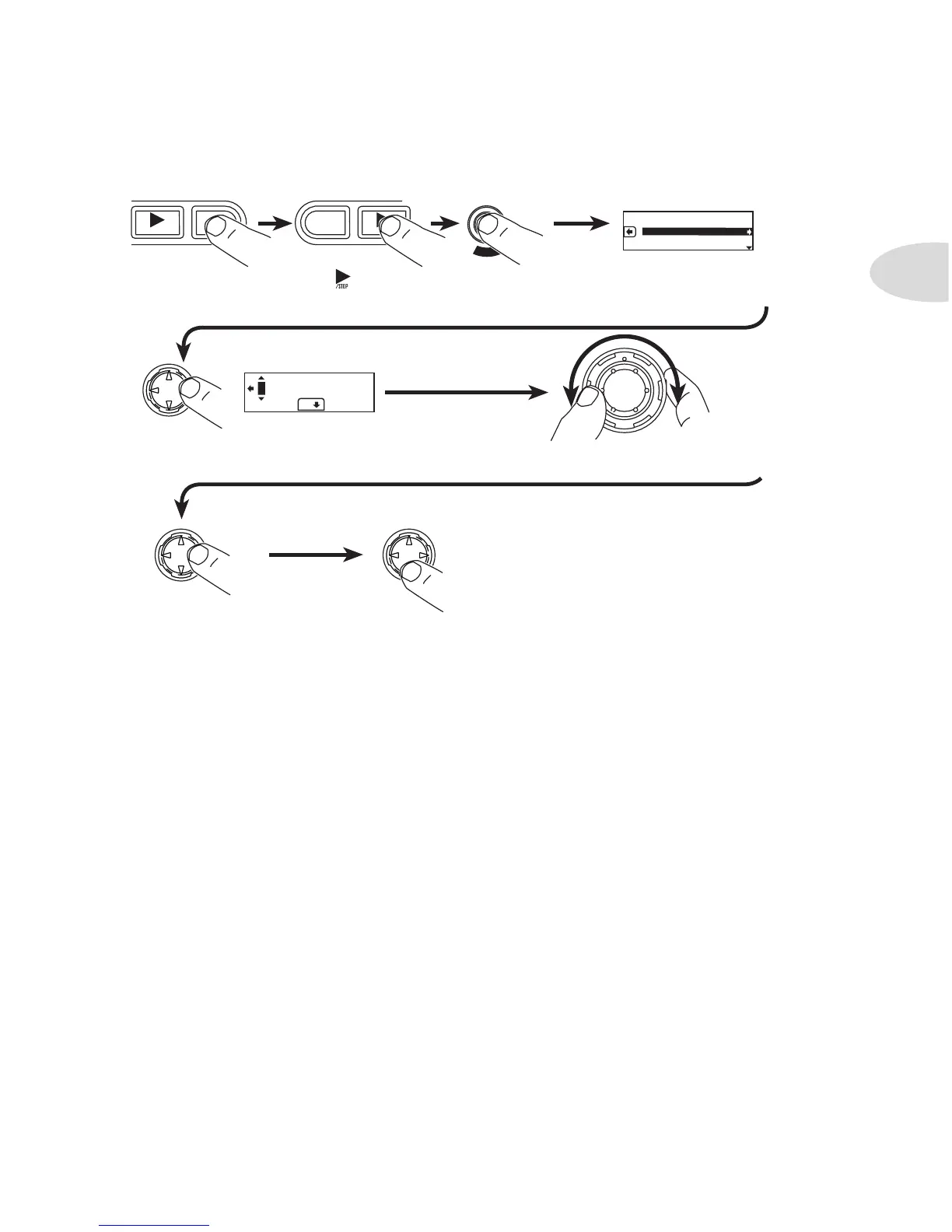
Do you have a question about the Line 6 Spider Jam and is the answer not in the manual?
| Amplifier class | - |
|---|---|
| RMS rated power | 75 W |
| Audio output channels | - channels |
| Peak power per channel | - W |
| Signal-to-Noise Ratio (SNR) | - dB |
| Total Harmonic Distortion (THD) | - % |
| XLR in | Yes |
| Headphone outputs | 1 |
| Speakers connectivity type | XLR / 1/4\ |
| Product color | Black |
| Connectivity technology | Wired |