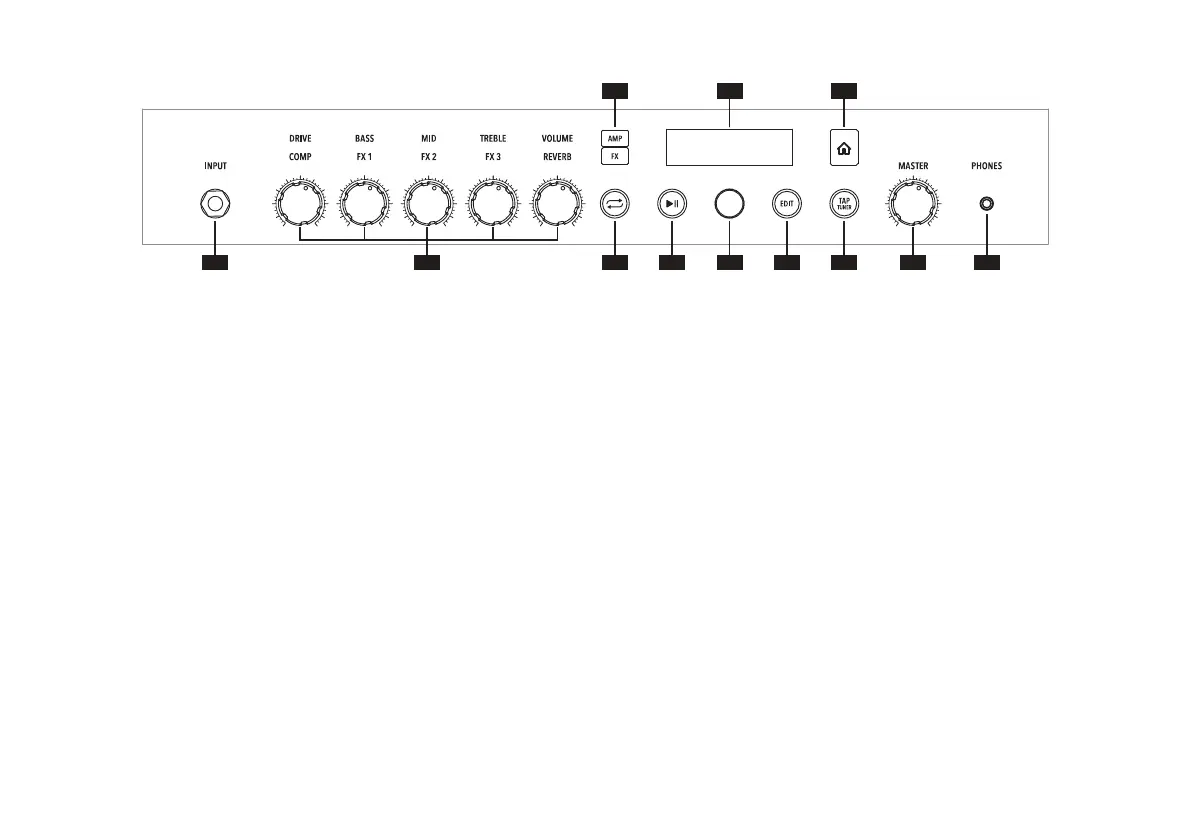Front Panel Controls
1
8 9 10
2
12
5 7
11
4 63
1. INPUT Jack – Plug in your guitar here. A Relay G10T* transmitter
can be synced and recharged by inserting it into the input jack.
2. AMP and FX Buttons – Press either the AMP or FX button to select
what you want to edit with the knobs. When set to amp, the knobs
control the amp model parameters. When set to FX, the knobs
control the Smart FX.
3. Amp and FX Knobs
AMP - DRIVE – Like the volume or gain knob on other amps,
this knob controls how much “dirt” or “distortion” you get in your
sound. BASS, MID, and TREBLE controls are customized for each
amp model to provide optimal tone control. VOLUME controls the
preset's channel volume and is the primary way to adjust and match
the volume level of your presets.
FX - FX1, FX2, and FX3 - The assignable Smart FX, each with
their own associated color: Dynamics (yellow), Distortions (orange),
Modulation (blue), Delay (green), and Pitch and Synth (purple).
COMP can be used as a volume booster or to limit the dynamics
in your playing. REVERB controls the ambience, atmosphere, and
space for your tone.
4. Quick Loop Button* – Press to enter/exit Quick Looper Mode.
5. Play/Pause Button – Start and stop Guitar Demo Ris or Metronome/
Drum Loops.
6. Select Knob – This knob also has a push button that allows you to
select and scroll through menus on the display. Press and hold or
double-press this knob to save the current preset.
7. EDIT Button – Press to open a preset and display its eect blocks
and parameters for editing.
8. TAP/TUNER Button – Press and hold to engage the Tuner. Press
again to exit. Tap this button in time with the music to set the tempo
of delay and modulation eects.
9. MASTER Volume Knob – Set overall volume of the amplier and
headphone output (when connected).
10. PHONES Output – Connect a pair of stereo headphones here. The
speakers are muted when headphones are connected. This jack also
doubles as a direct output. Use a stereo TRS cable to connect to a
mixer or recording device.
11. Display – Displays the current preset name, editable parameters, or
global settings.
12. Home Button – If you're lost, press this button from any other
menu to return to the Home Screen, which shows the name of the
current preset. Pressing and holding this button will open the Global
Settings screen (see the “Global Settings Options” table later in this
document).
*Available on all models except Spider V 30.
