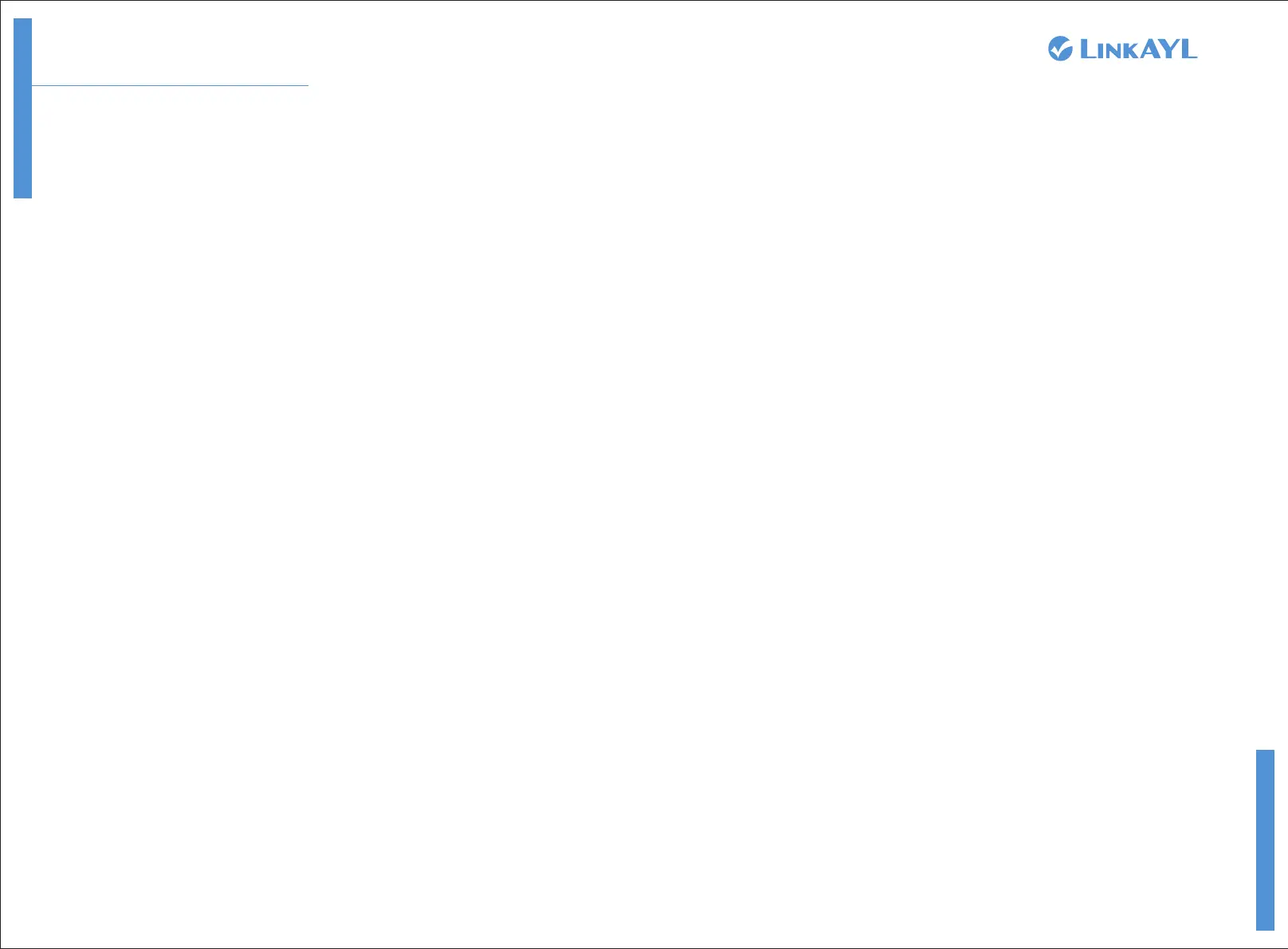www.linkayl.com
Copyright © Linkayl Technology Limited
LK-CP64X Control Panel (6A)
07 08
— Please read the following instrucons carefully before installing this product
— Installing this product must comply with the effecve local electricity specificaons
— The control system must be installed by the professional
— The main power must be cut off before wiring to ensure safe operaon
— Addive maximum output power MUST NOT exceed the total rated power of the
controller
— Do not use metal objects to touch or cover the controller, otherwise it will affect the
remote control signal recepon
— The maximum transmission distance of the wireless signal can reach 50 meters or more
in the open condion
— The distance between the controller and ground should be more than 1.5 meters
— The distance between the controller and ceiling should be more than 0.3 meters
— The distance between the controller and motor should be more than 1.5 meters
— Avoid stac interference and prevent stac damage to electronic components
— Please use the so wire and cable, aer installaon ensure that the cable carrier is not
affected by the longitudinal tension
— An external sensor must use a product that is compable with this controller
— Non-professionals is not allowed to disassemble the controller. If any funcon is bnormal,
please contact your local dealer
.
¢ Installaon instrucon
¢ Stroke memory
— The controller can set and memorize the opening stroke. Upon the stroke set, the
window opening signal is triggered once, the motor will run the memorized stroke one
me
— The default memorized stroke runs for 5 minutes
— Press both of UP /DOWN buons on the controller for 3 seconds, LEDs flash 3 mes and
off, successfully entered the stroke memory seng state
— In the stroke memory seng state, the manual keys are forced to the connued-run
mode, the remote control keys are forced to the inching mode
— Select the channel(S) to be set, the default is all selected, all the channel indicators light.
Press the channel selecon key(s), the indicators light, press the channel selecon key(s)
again the indicator is off, it is deselected. The seng is invalid without operaon in 15
seconds
— Aer the channel selected, determine the stroke that needs to be memorized by pressing
the manual key or the remote control key by moving or jogging
— The memorized stroke can be set to one channel or any combinaon of channel
— Aer the memorized strokes determined, turn on all the channel indicators for seng the
memorized stroke. Press both of UP /DOWN buons on the controller for 3 seconds, LEDs
flash 5 mes and off, the memorized strokes of all channels set successfully and exit the
stroke memory seng state, manual buons and remote control buons restored to the
original mode
— In stroke memory seng state, no operaon is performed within 15 seconds, LEDs flash 3
mes slowly and off, the stroke memory seng state is automacally exited, and the last
memorized stroke is retained
— Stroke memory can be set repeatedly. The controller only retains the last successful
stroke value and automacally clears the previous one
— In stroke memory seng state, press both of STOP /DOWN buons on the controller for
3 seconds LEDs flash 3 mes the memorized stroke is deleted and restored to the default
output for 5 minutes
— When the memorized strokes of master controller and slave controller are not the same,
the master controller will run its own memorized stroke. The slave controller will run the
shorter stroke when it receives the cascade signal from the master controller
— The memorized stroke set for each channel is retained in case the controller is powered
down or reset
— When closing the window, the output me is 5 minutes
¢ Control mode
— Controller has inching mode and connued-run mode which is default
— In the connued-run mode, press UP or DOWN buon less than 1.5 seconds, the motor
will run connuously, press UP or DOWN buon more than 1.5 seconds, the motor will
stop aer running a very short moment
— In the inching mode, press UP or DOWN buon less than 1.5 seconds, the motor will stop
aer running a very short moment, press UP or DOWN buon more than 1.5 seconds,
the motor will run connuously
— Only the manual buons on the panel, manual switch, remote control and cascade signal
have inching mode
— Keep pressing both of UP and STOP buon on the controller for 5 seconds, LEDs flash 3
mes and turn off it's inching mode for the controller, repeat the operaon the controller
turns to connued-run mode
