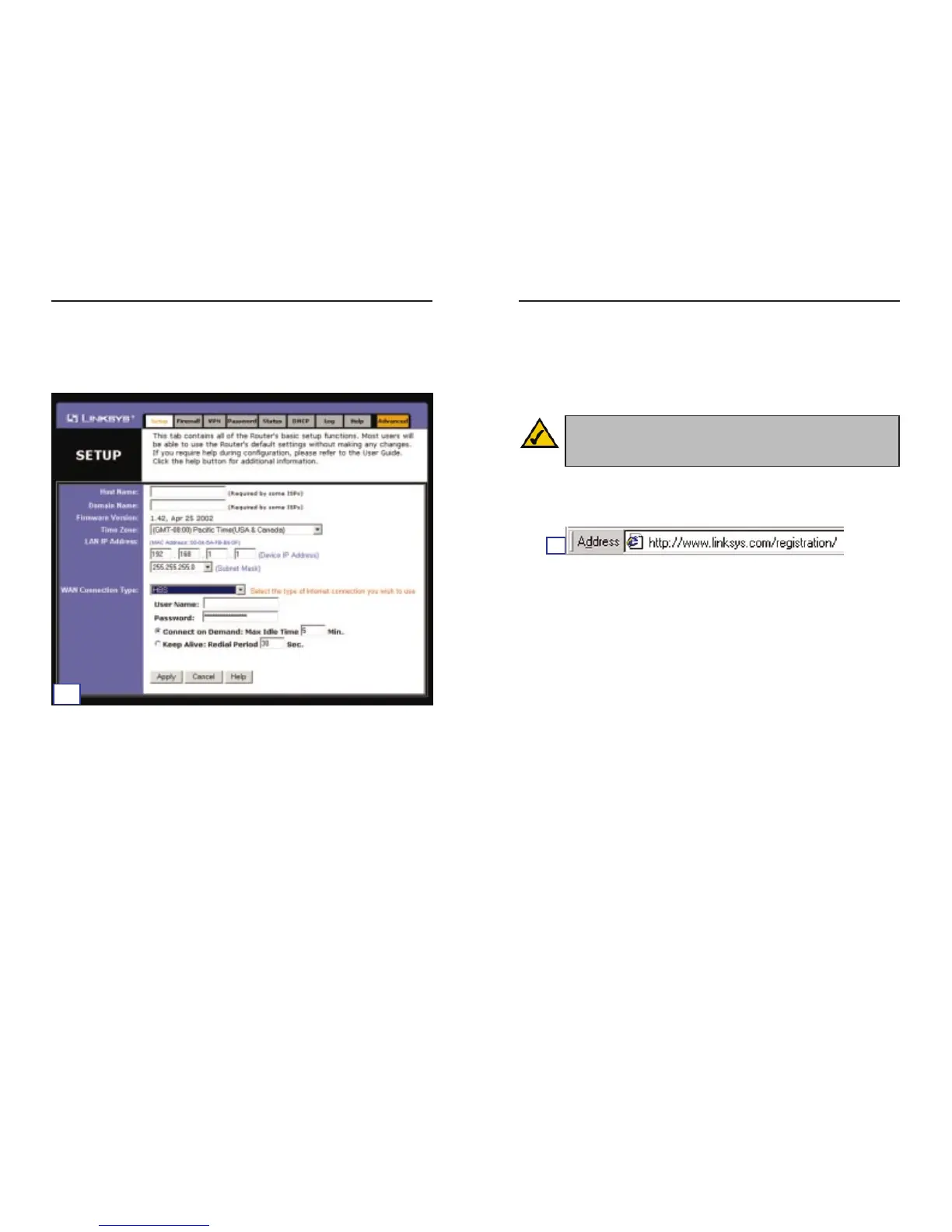EtherFast
®
Cable/DSL Routers
23
E. If you haven’t already done so, click the Apply button to save your Setup
settings. Close the web browser.
F. Reset the power on your cable or DSL modem.
G. Restart your computers so that they can obtain the Router’s new settings.
Test the setup by opening your web browser from any computer and enter-
ing http://www.linksys.com/registration.
Congratulations! You’ve successfully configured the Router.
If you are unable to reach our website, review what you did in this section
or refer to the “Help” section in this Fast Start guide.
E
Note: If you require advanced setting information, refer to the User
Guide (English only) on the Setup Wizard CD-ROM, or visit the
Linksys website.
Instant Broadband
®
Series
6. HBS (BEFSX41 and BEFSR81)
HBS is a service used in Australia only. If you are using an HBS connection,
check with your ISP for the necessary setup information.
22
D6
Screen for BEFSX41
