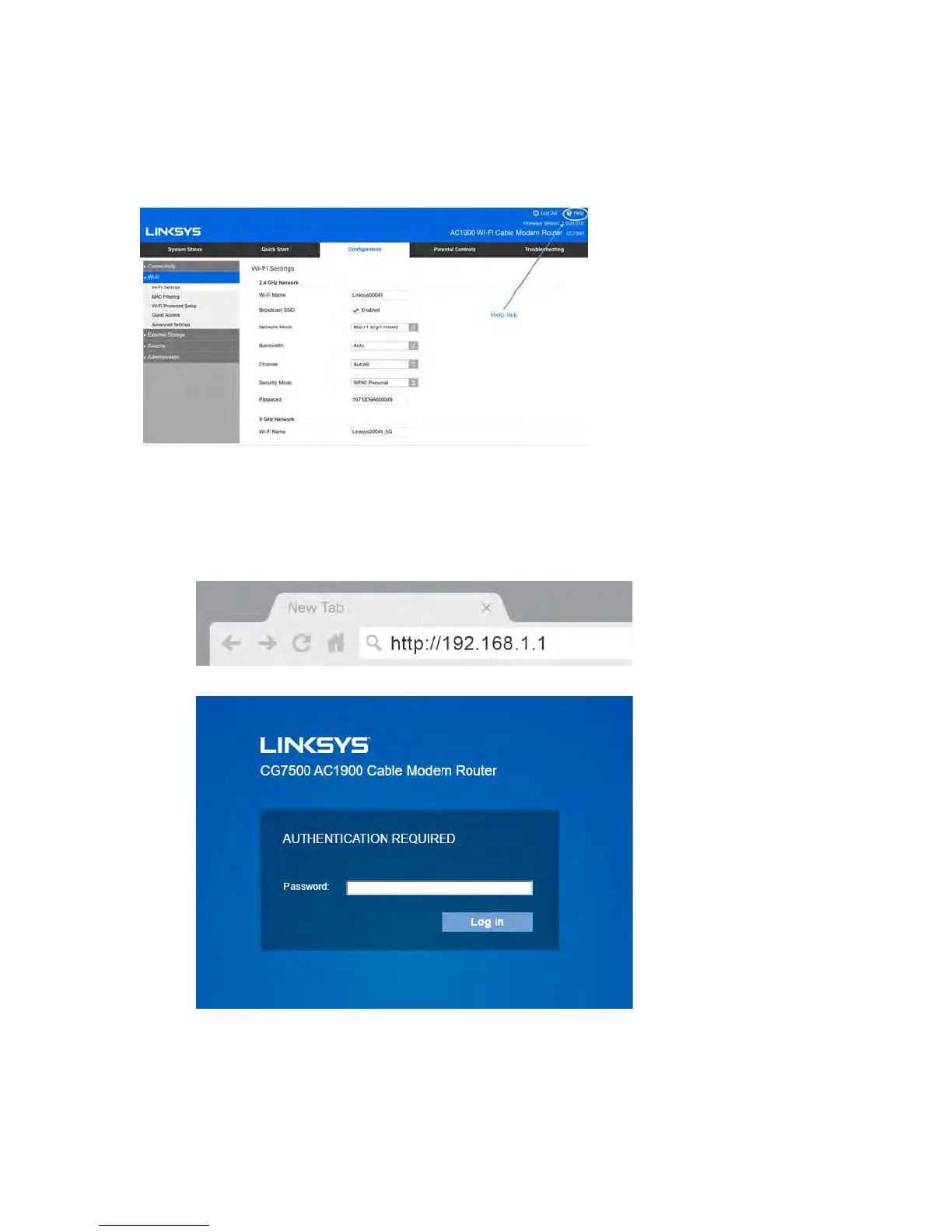12
Browser-Based Utility
If you would like to change the modem router’s advanced settings, use the browser-based
utility. For more help with the utility, click the Help link in the upper-right corner of the
screen or go to our support website www.linksys.com/support/cg7500.
How to access the browser-based utility
1.
Launch the web browser on your computer, and enter the router’s default Internet
Protocol (IP) address, 192.168.1.1, in the address field. Press Enter.
2.
In the Password field, enter the password created during setup. If you did not
change the password, the default is ‘‘admin’’.
3.
Click Log in to continue.
