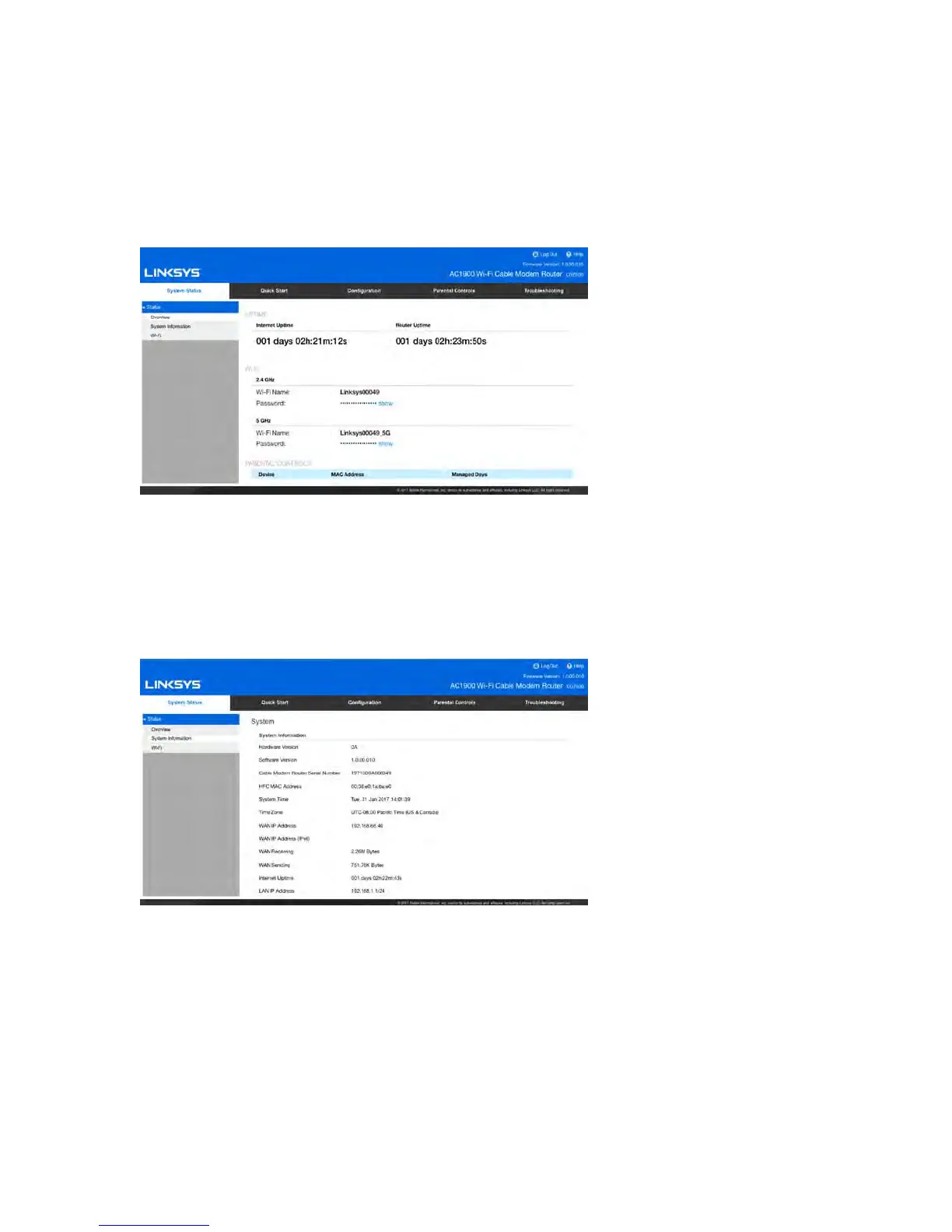14
System Status
Status
Status > Overview
Overview tells you how long the router has been working since its last restart (Router
Uptime), and how long it has been connected to the internet (Internet Uptime) in that
period. This screen also shows your Wi-Fi name and password, and some details on any Wi-
Fi devices managed by Parental Controls.
Status > System Information
System Information page shows basic information such as the MAC address, software
version, and the time that has elapsed since the last restart etc.
