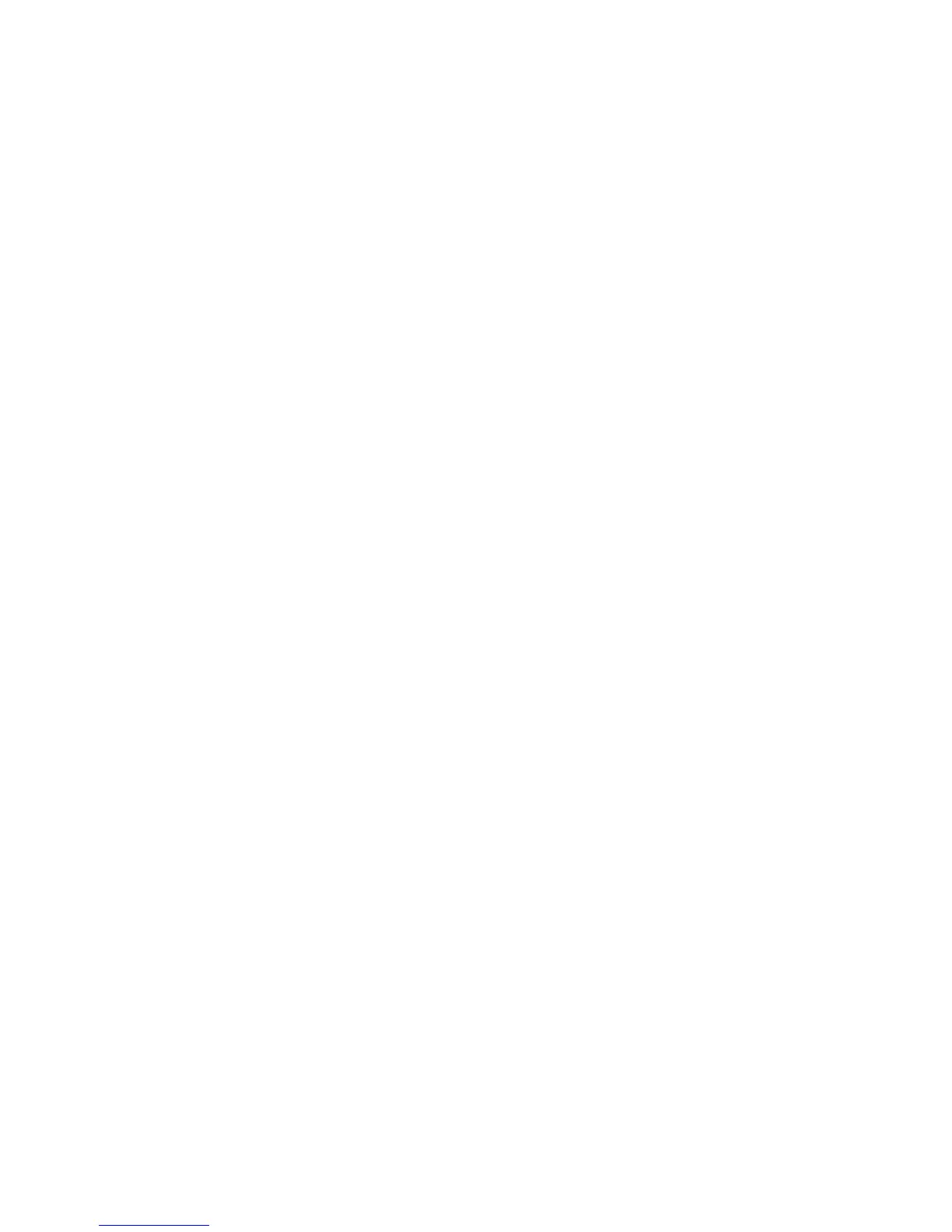4
5 GHz Wi-Fi—Light is solid green when broadcasting 5 GHz signal. Light blinks when the
modem router is actively sending or receiving data over the network.
USB------ Light is solid green when the modem router is connected to a device through the
USB port.
WPS------Light is solid green when a Wi-Fi Protected Setup™ connection is successfully
established. Light blinks slowly while WPS is setting up a connection, and blinks rapidly if
an error occurs. Light is off when WPS is idle.
