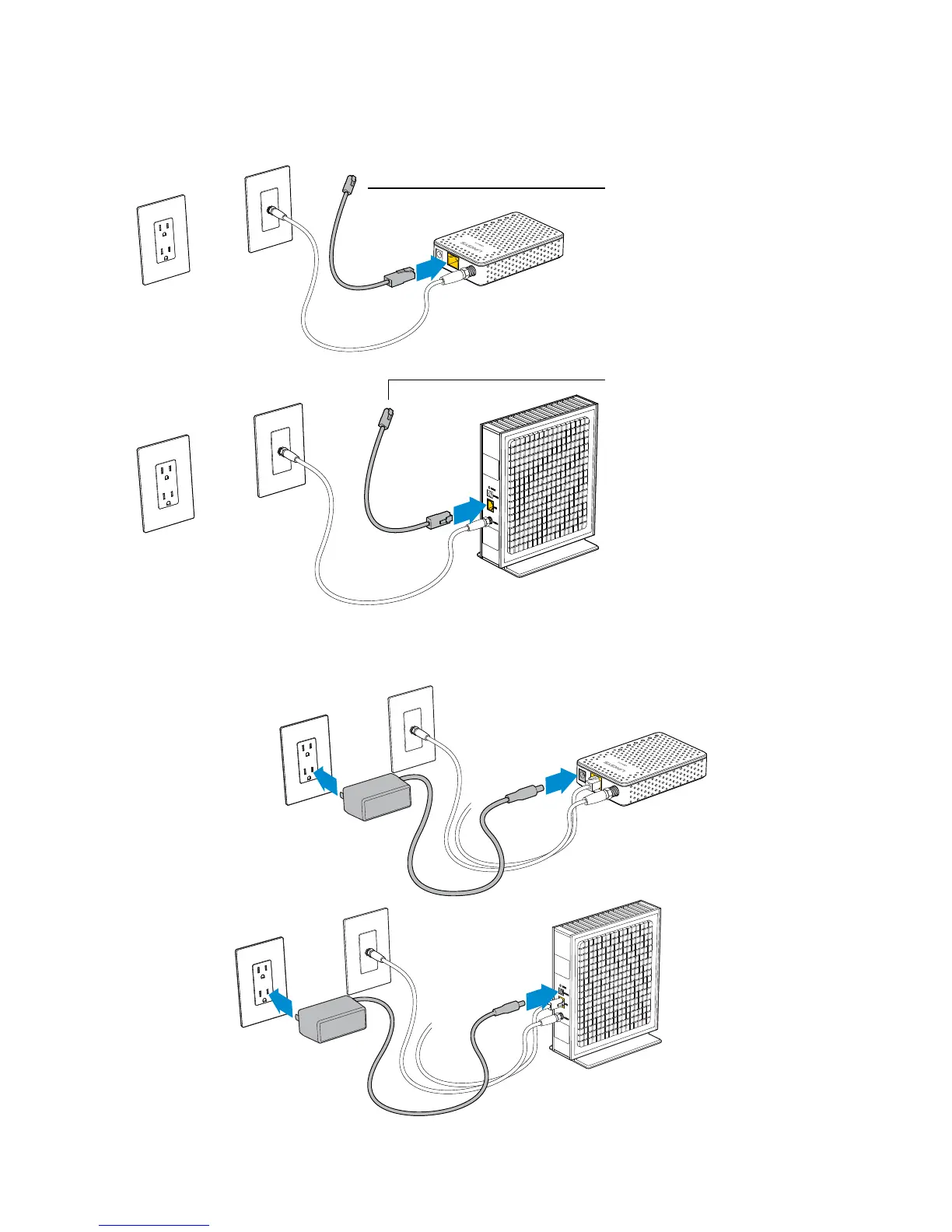If you have a router, connect your router’s WAN port to the Ethernet port on the
back of the modem with an Ethernet cable.
• If you do not have a router, simply connect your PC to the yellow Ethernet
port on the back of the modem.
2
Connect the power adapter to the modem and plug it into a power source.
The modem may reboot several times during this process and activation can
take up to five minutes.
3
4
To Router or Computer
To Router or Computer
CM3008
CM3008
CM306/CM3024
CM306/CM3024
