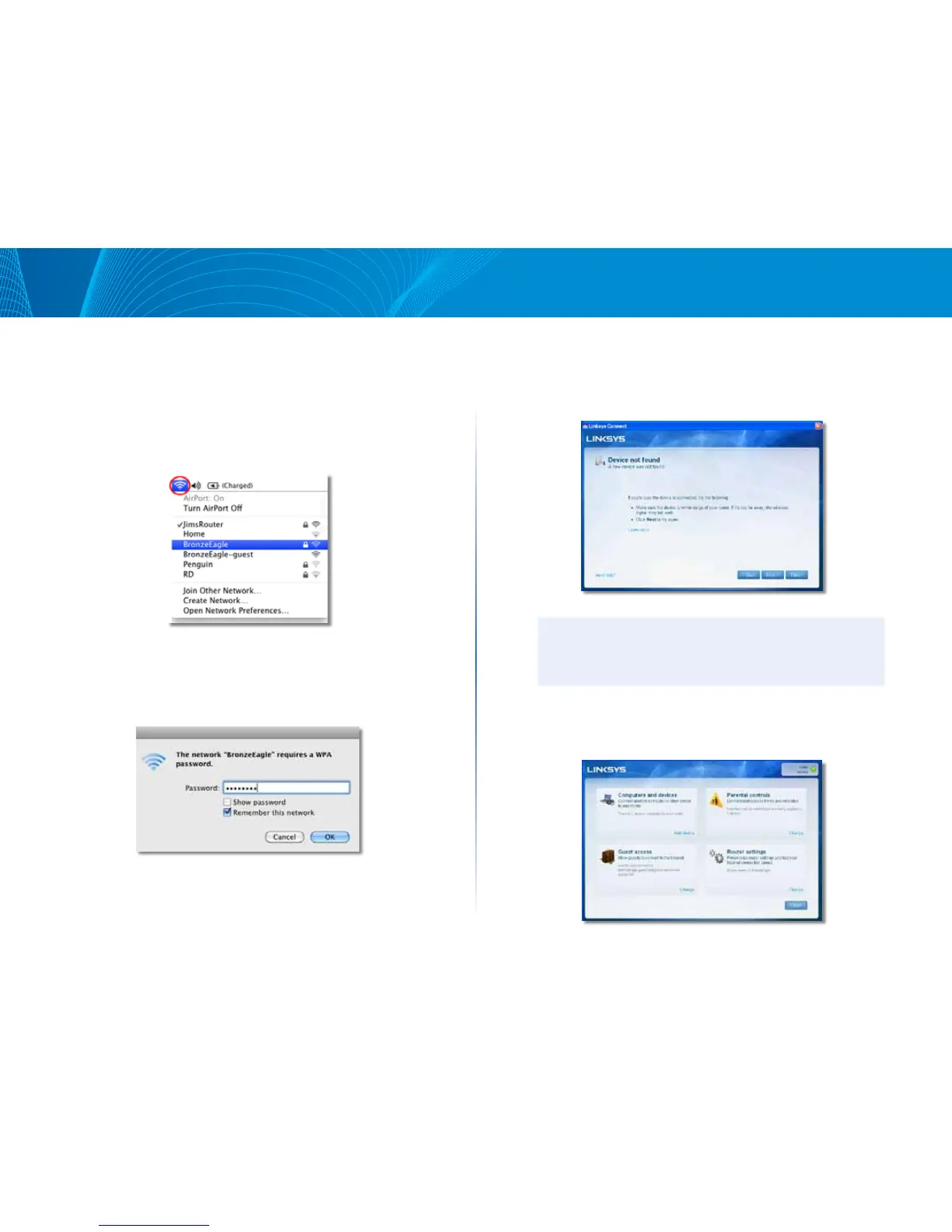15
Troubleshooting
Linksys E-Series
To fix the problem on Mac computers:
1.
In the menu bar across the top of the screen, click the AirPort icon. A
list of wireless networks appears. Linksys Connect has automatically
assigned your network a name.
In the example below, the computer was connected to another wireless
network named JimsRouter. The name of the Linksys E-Series network,
BronzeEagle in this example, is shown selected.
2.
Click the wireless network name of your Linksys E-Series router
(BronzeEagle in the example).
3.
Type your wireless network password (Security Key) into the Password
field, then click OK.
Device not found message
If you get a “Device not found” message when trying to connect a network device
(such as an iPhone, iPod, or smartphone), follow these troubleshooting steps.
TIP
For a stronger signal during initial setup, move your wireless
devices near your router. Long distances make it harder for the
router to detect the devices.
To fix the problem:
1.
Run Linksys Connect.