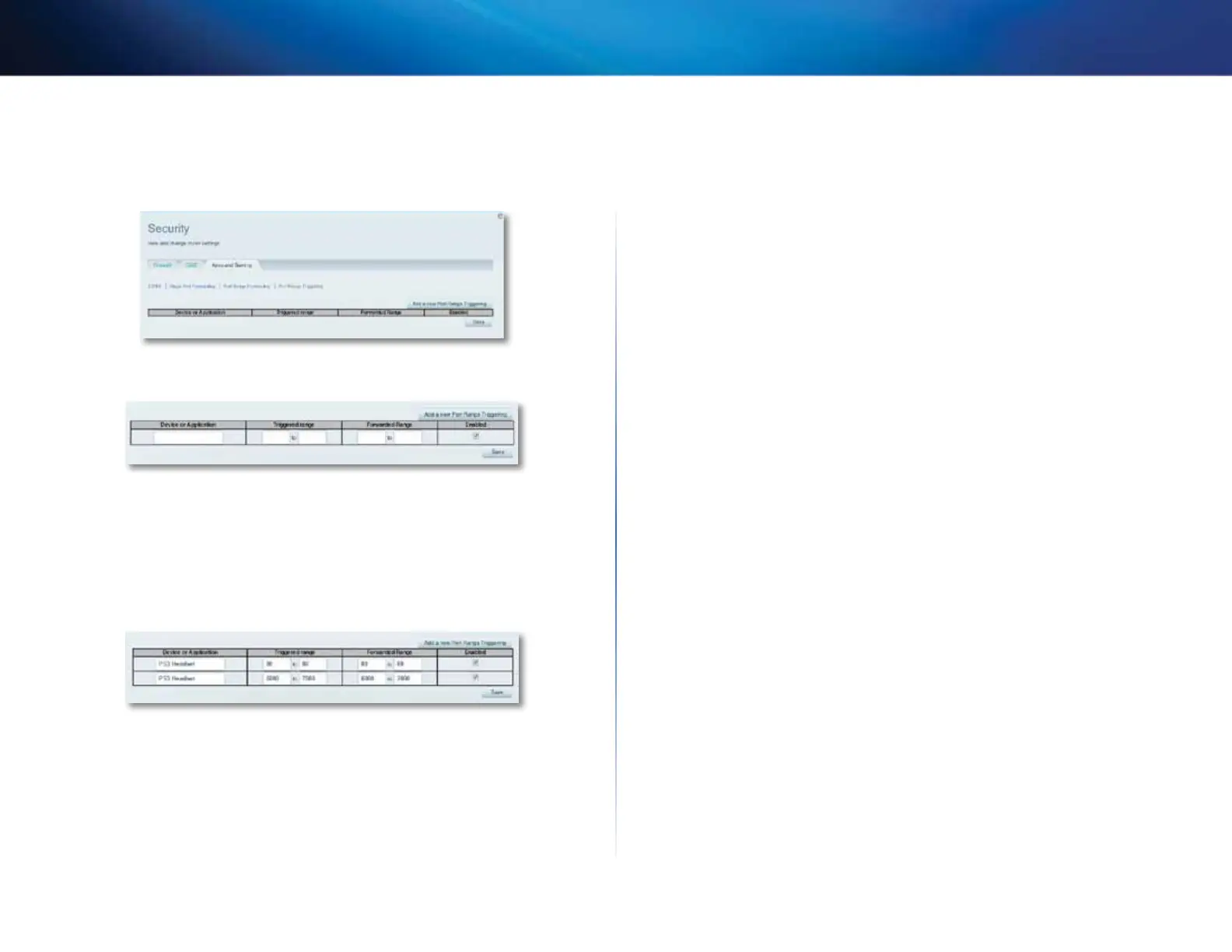54
Port Forwarding and Port Triggering
Linksys EA-Series
3.
Under Router Settings, click Security.
4.
Click the Apps and Gaming tab.
5.
Click Port Range Triggering. The Port Range Triggering screen opens.
6.
Click Add a new Port Range Triggering.
7.
In the Device or Application field, enter a descriptive name (such as
PS3Headset).
8.
For single ports, enter the same port number in each Triggered range
and Forwarded range field.
9.
For port ranges, enter the same number ranges in each set of Triggered
Range and Forwarded Range fields.
10.
Select Enabled, then click Save. If you don’t want to use port range
triggering but want to keep the information in the table, unselect the
checkbox.
