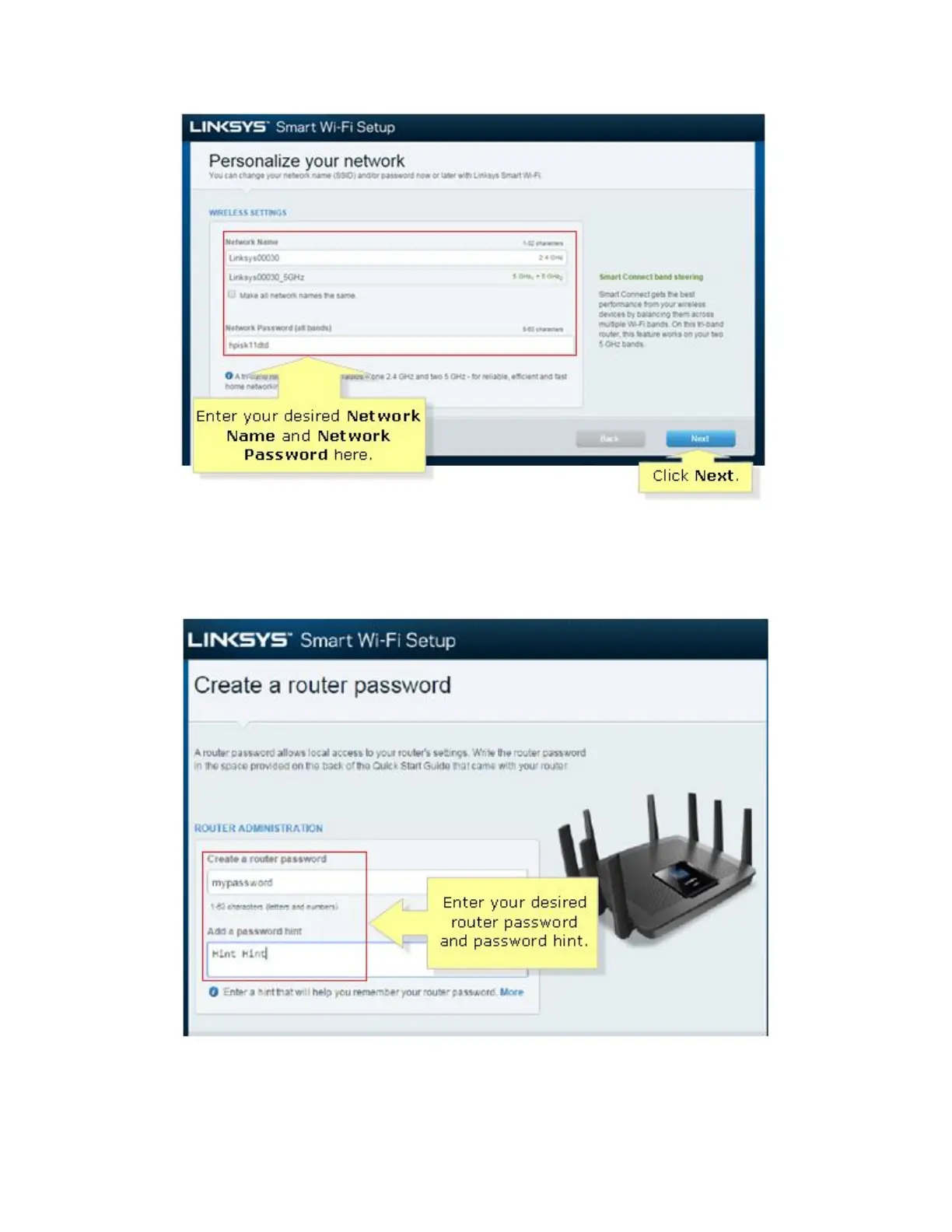Step 7:
Create a router password and password hint and click Next.
NOTE: This is your local admin router’s password only.
NOTE: The password hint is visible when you locally log in to the router, so make sure you don’t
use your actual password. After setup, your password hint is now available on the Connectivity tool
of your Linksys Smart Wi-Fi Account. You can also change the password hint anytime,