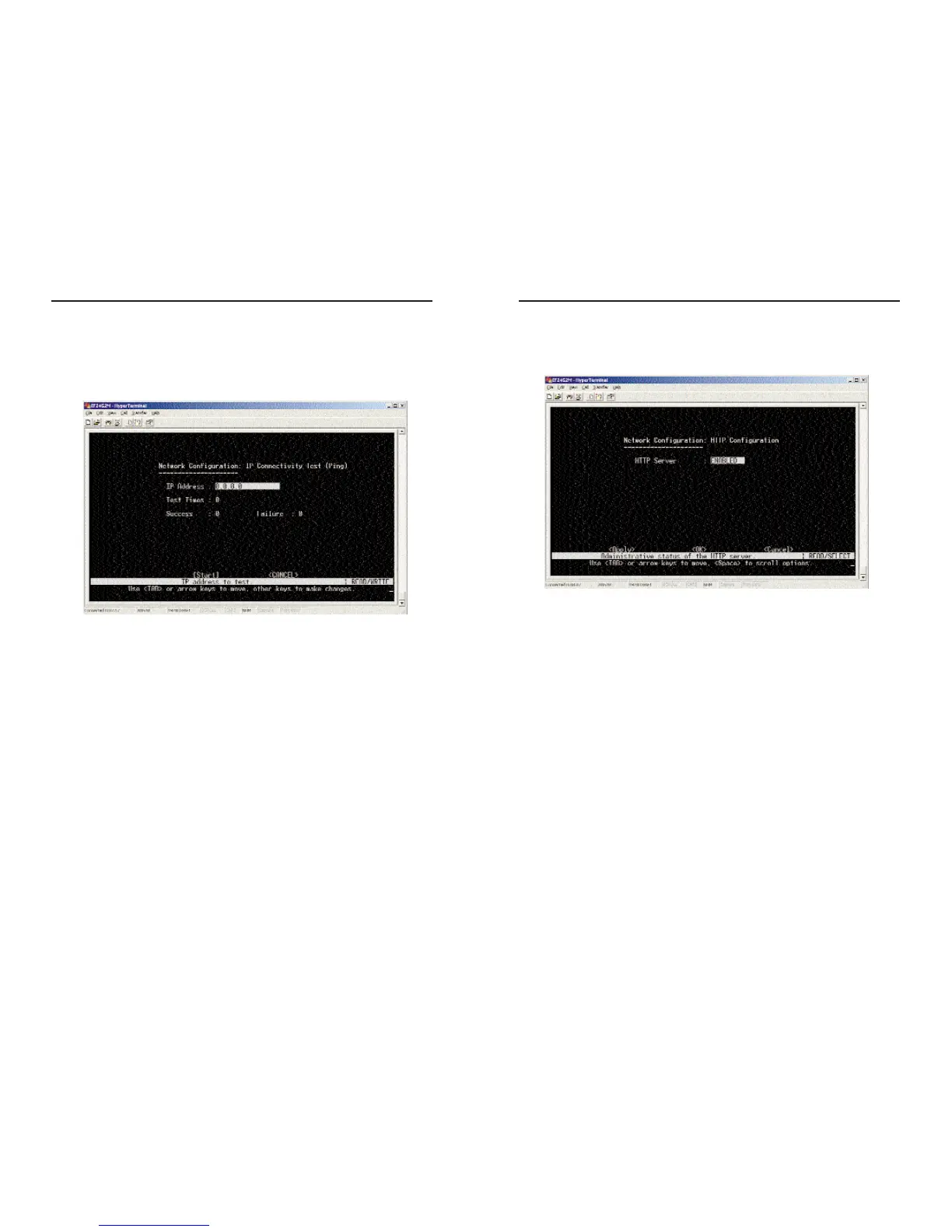EtherFast
®
Managed 24-Port with Dual Gigabit SwitchEtherFast
®
Series
HTTP Configuration
The HTTP Configuration screen allows you to enable or disable Web man-
agement.
Note: Port 80 is used for HTTP service.
Select Apply to make changes. Select OK to return to the previous panel.
Select Cancel to cancel any changes.
21
IP Connectivity Test (Ping)
The IP Connectivity Test is used to see if another site or node on the net-
work can be reached.
• IP Address - IP address of the device you want to ping.
• Test Times - The number of ICMP echo requests to send to the specified
site. Range varies from 1 to 1000.
• Success/Failure - The number of times the specified site has responded—
or not—to a ping request.
Note: There is a 10-second interval between pings.
Select Start to begin the test. Select Cancel to cancel the test.
20