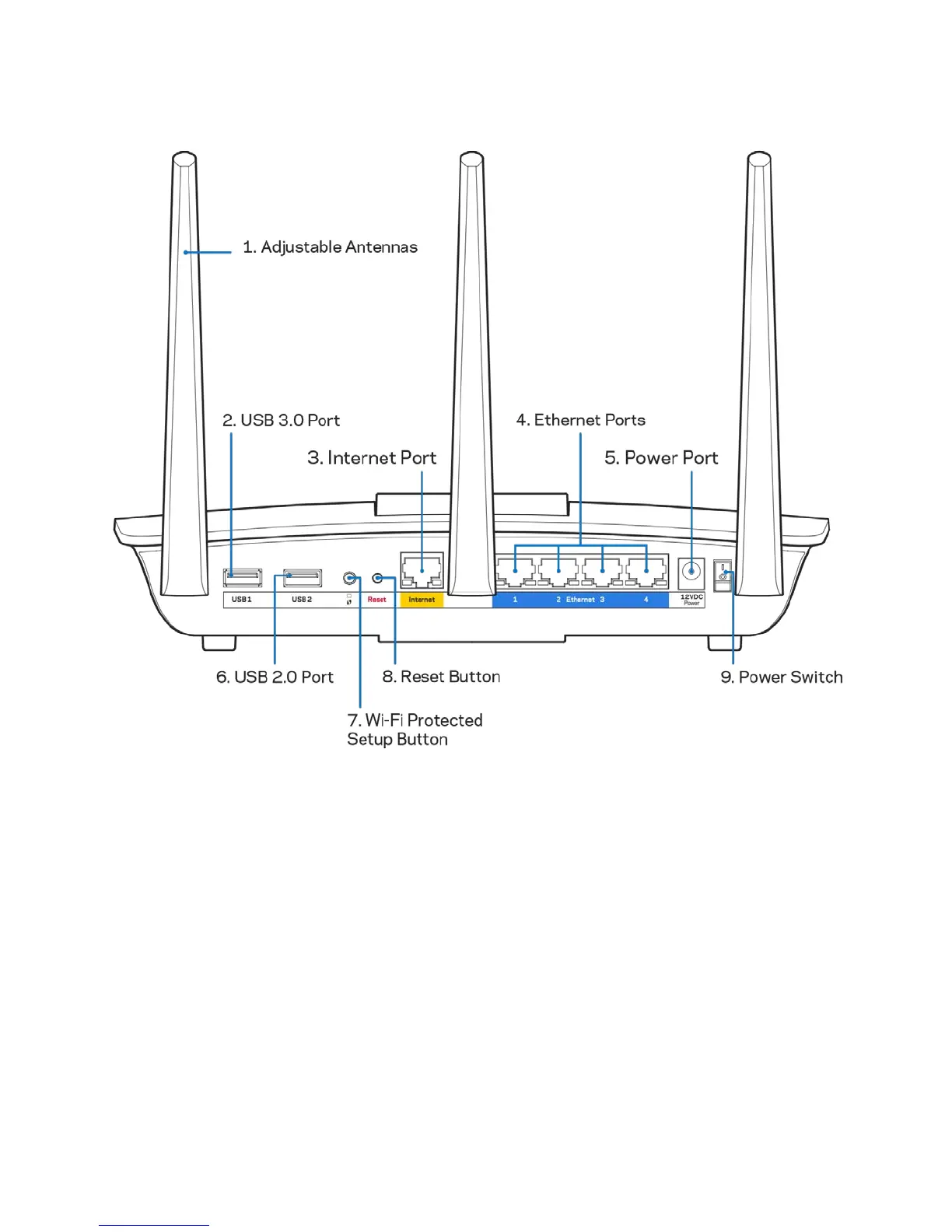Back view
(1) Adjustable antennas—For best performance, position the antennas vertically as shown in the
drawing.
(2) USB 3.0 port—Connect and share a USB drive or USB printer on your network or on the Internet.
(3) Internet port—Connect an Ethernet cable to this yellow gigabit (10/100/1000) port, and to a
broadband Internet cable/DSL or fiber modem.
Note—For best performance, use CAT5e or higher rated cables on the Internet ports.
(4) Ethernet ports—Connect Ethernet cables to these blue gigabit (10/100/1000) ports, and to wired
devices on your network.
Note—For best performance, use CAT5e or higher rated cables on the Ethernet ports.
4