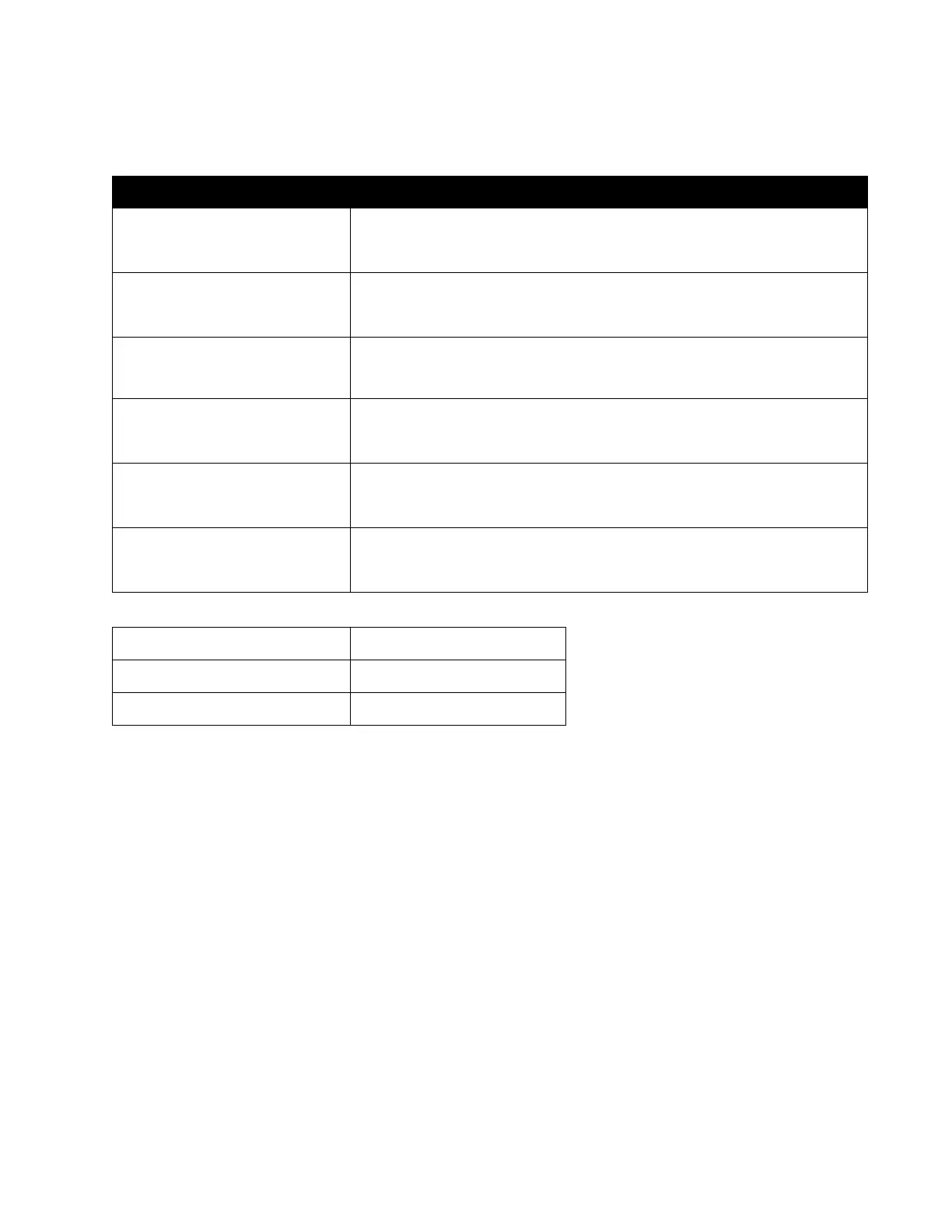4
The light on the top of your router gives you information about the router’s operation.
Normal Operation
WPS
Blue (blinking) Pairing started
Yellow (blinking) Pairing unsuccessful
Blue Pairing successful
Light description Status
Blue (blinking)
Starting up
Wait for the router to finish starting up.
Purple
Ready for setup
Open the Linksys app to complete setup.
Purple (blinking) Setup in progress
Follow instructions in the app.
Blue
Connected to internet
Router is online, everything is good.
Red
No internet
Not online, check with your ISP for service interruptions.
Red (blinking)
Not plugged in to modem
Make sure your router is firmly connected to the modem.
