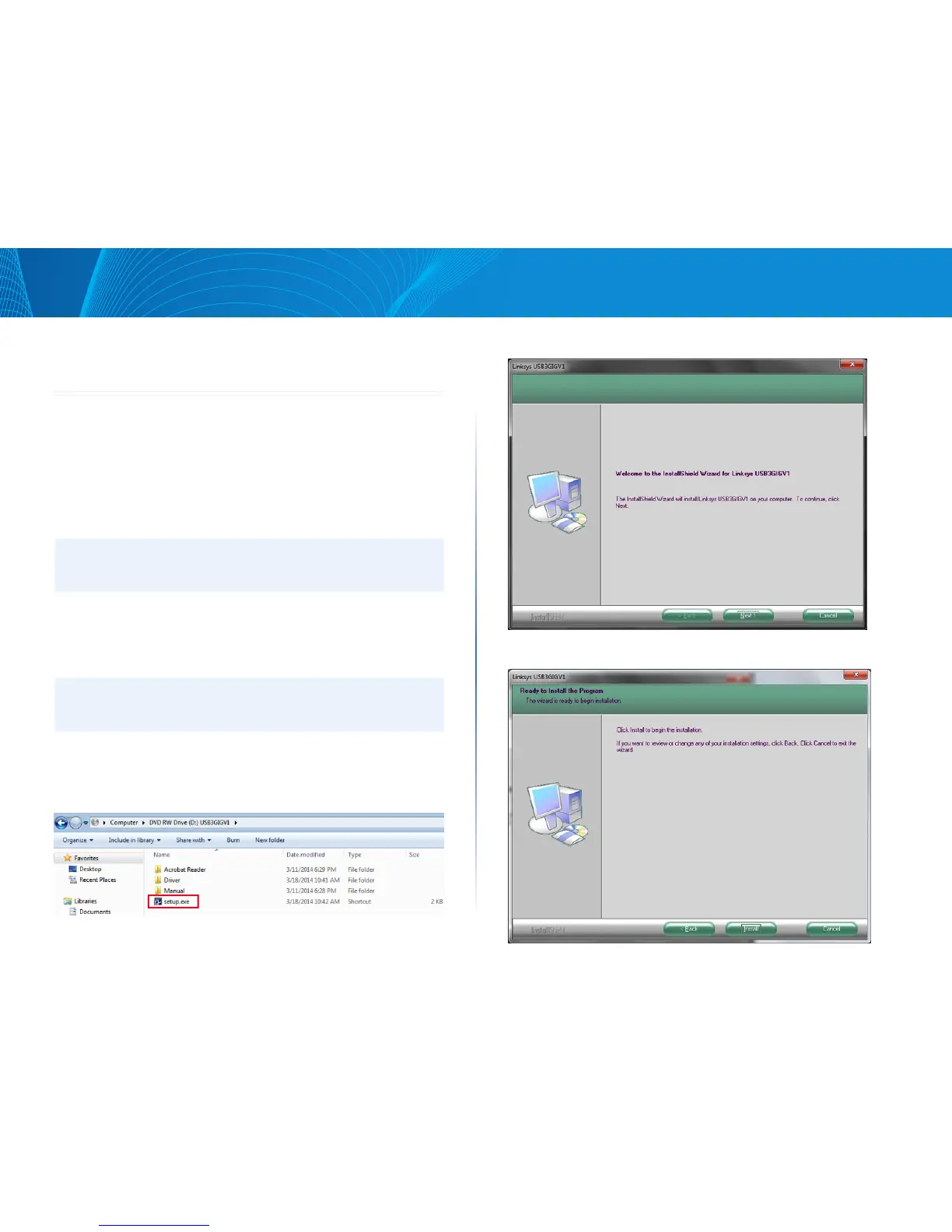Chapter 2: Driver Installation
Linksys
2
Chapter 2: Driver Installation
After physically connecting the adapter to your computer’s USB port or hub,
follow these instructions to install the hardware device driver. The installation
procedures for the hardware device driver vary depending on your computer’s
operating system, so make sure to follow the instructions for your operating
system. The instructions also may vary slightly depending on your current
operating system’s configuration. If at any time during the installation you
encounter problems, refer to Appendix A: Troubleshooting, page 5.
NOTE:
Throughout this user guide, it is assumed that “D” is the letter of your
CD-ROM drive.
Driver Installation for Windows XP/Vista/
Win 7/Win 8
NOTE:
Do not click Cancel at any time during the installation process. Doing so will
prevent your driver from being properly installed on your computer.
1. If you have not yet done so, start your computer.
2. Insert the Drivers & Documentation CD into your CD-ROM drive
3. Open up the CD’s folder and double-click Setup.exe.
4. Select Next to advance to the next screen
InstallShield Wizard
5. Select Install
