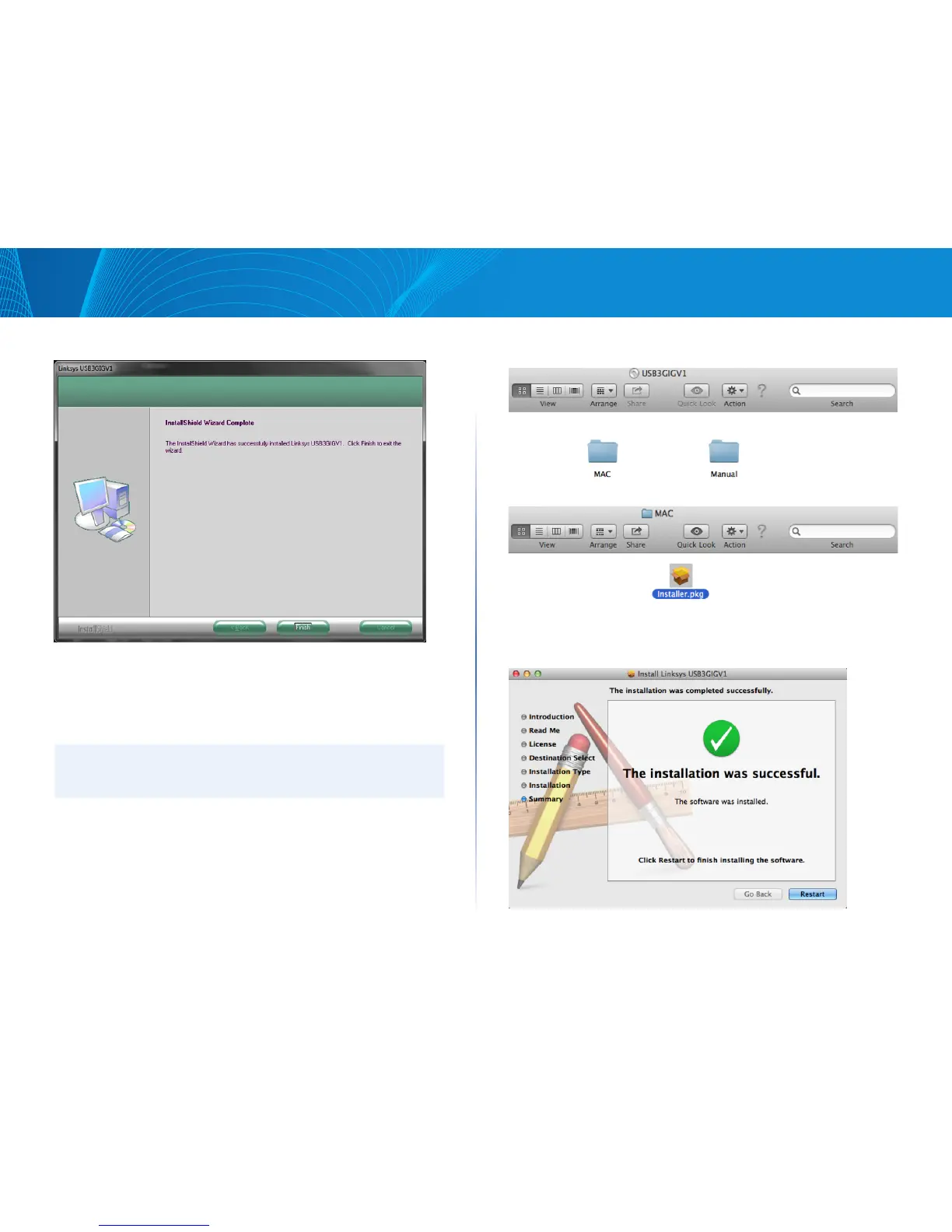Chapter 2: Driver Installation
Linksys
3
6. When the driver is finished installing, click Finish
That’s it. You’re done with installation of the USB Ethernet Adapter.
For more information about networking under Microsoft Windows, refer
to your Microsoft Windows documentation.
Driver Installation for Mac OS X
NOTE:
Do not click Cancel at any time during the installation process. Doing so will
prevent your driver from being properly installed on your computer.
1. If you have not yet done so, start your computer.
2. Insert the Drivers & Documentation CD into your CD-ROM drive
3. Open up the CD’s folder followed by the MAC folder
4. Open the Installer file
5. Follow the steps in the Installer application, when the installation is complete
you will be asked to restart your Mac. Click the Restart button to finish setup.
