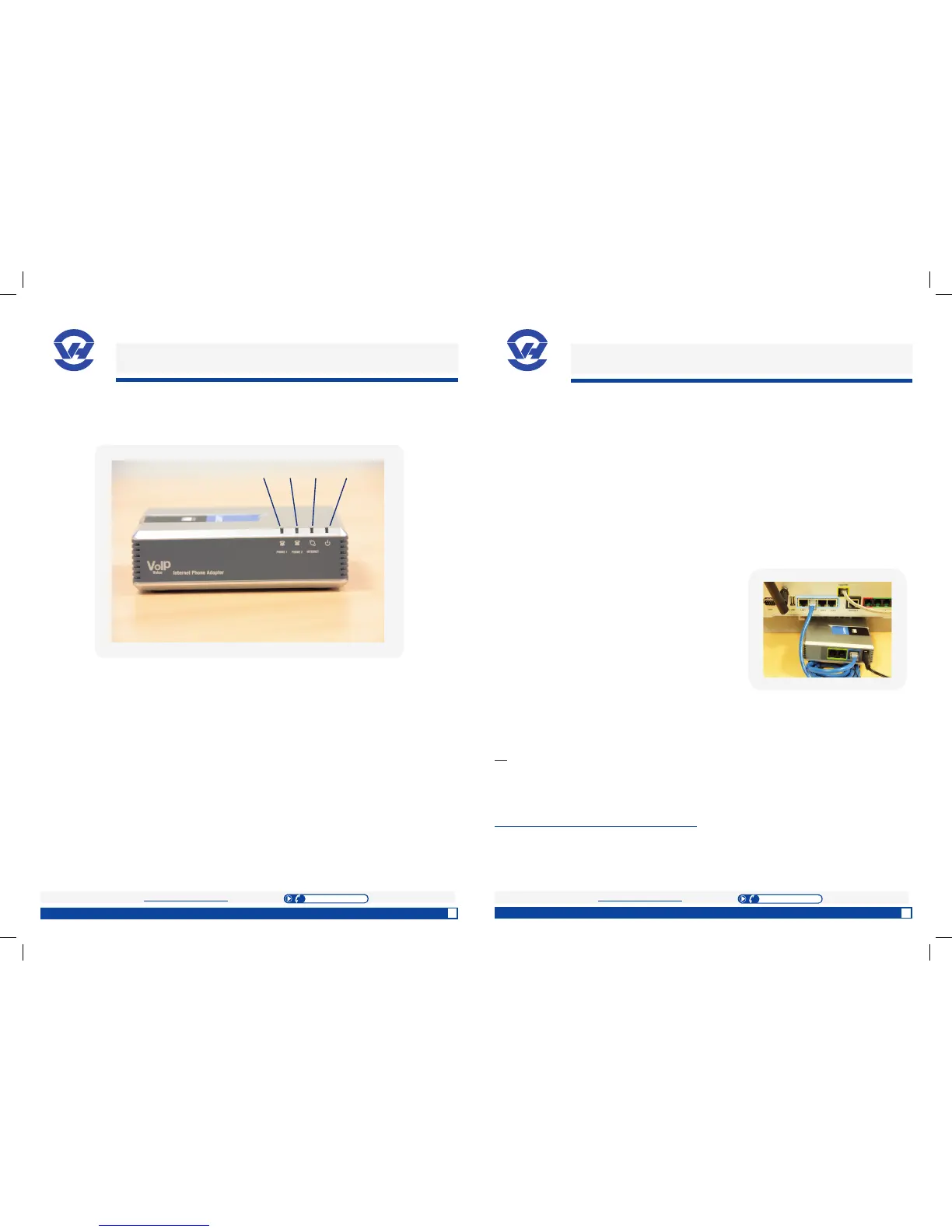OVH LTD 3 Southwark Street LONDON SE1 1 RQ - Company Reg No. 5519821
Find out more: http://www.ovh.co.uk/telephony Contact us:
Local call rate
020 7357 6616
6
6
OVH.CO.UK
OVH LTD 3 Southwark Street LONDON SE1 1 RQ - Company Reg No. 5519821
7
Find out more: http://www.ovh.co.uk/telephony Contact us:
Local call rate
020 7357 6616
7
OVH.CO.UK
Detals of Linksys
Familiarise yourself with the box
(1) Indicates if a rst phone is connected.
(2) Indicates if a second phone is connected.
(3) Indicates whether the box is connected to the Internet.
(4) Indicates whether the box is powered by the AC adapter.
Networking
- Requirements :
an Internet connection.
a DHCP server enabled on your network (by default
on the ADSL Box*).
* ADSL Box: modem / router that uses ADSL technology for connec-
ting to the Internet.
- A connection to the network:
Connect the RJ-45 Ethernet cable to a free Ethernet
port on your router or ADSL box using the supplied
cable (2).
NB: To enjoy the advanced features, refer to the possible
congurations in the Customer Space (the OVH “Manager”).
For example, the IVR (Interactive Voice Response), number
portability, call in one click (Click2Call) etc.
For a complete list, refer to the following address:
http://www.ovh.co.uk/products/pap2t_telephone.xml
From traditional telephony to VoIP
The “Plug & Phone” solution means:
(1) (2) (3) (4)
The lights
