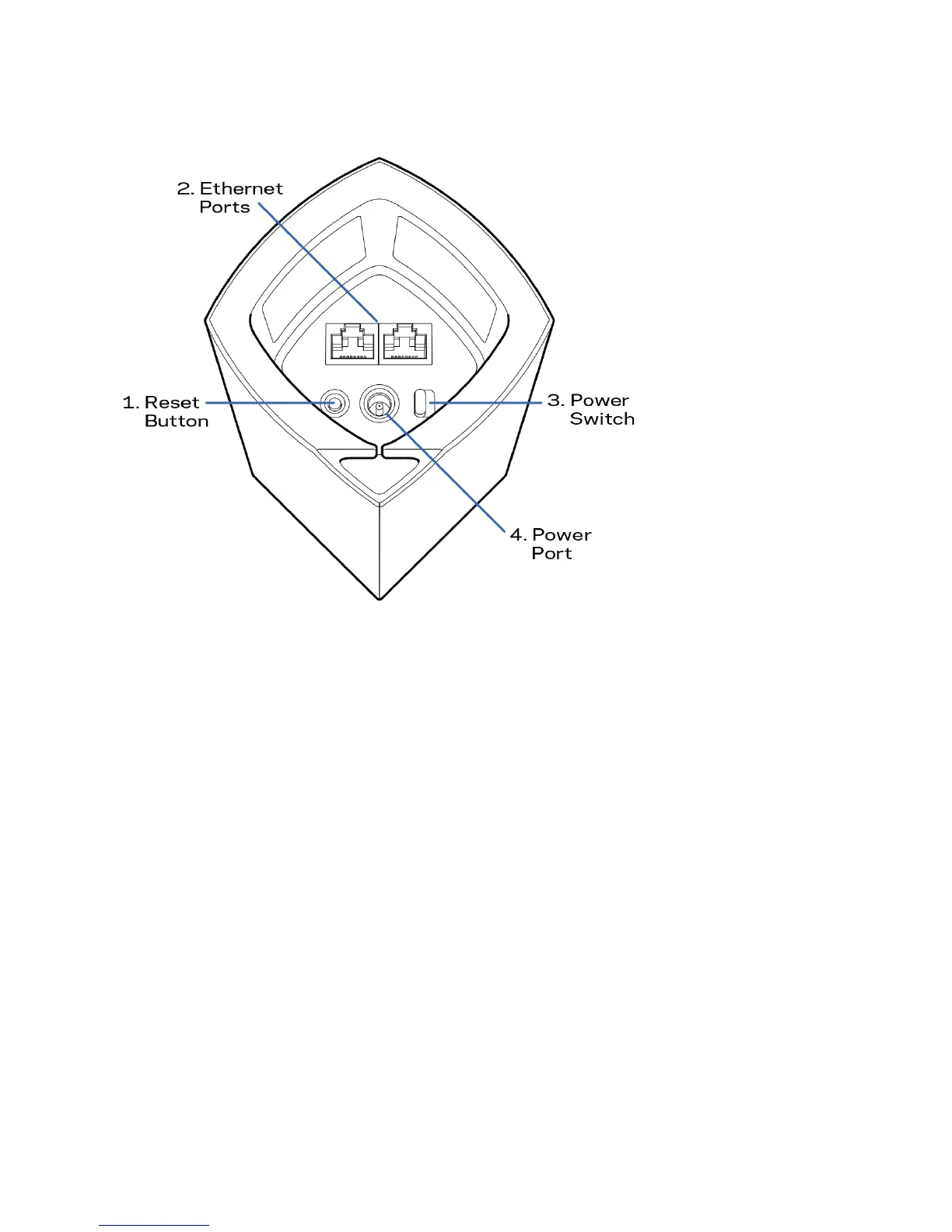4
Bottom view
1.
Reset button------Press and hold until the light on top of the node turns red, fades and flashes
bright red again to reset the router to its factory defaults.
2.
Ethernet ports------Connect Ethernet cables to these Gigabit Ethernet (10/100/1000) ports
and to other wired devices on your network. If you have more than one node in your Velop
system, use one of these ports to connect to your modem or modem router.
Note—For best performance, use a CAT5e or higher rated cable on the Ethernet port.
3.
Power switch------Press | (on) to power on the node.
4.
Power port------Connect the included AC power adapter to this port.
