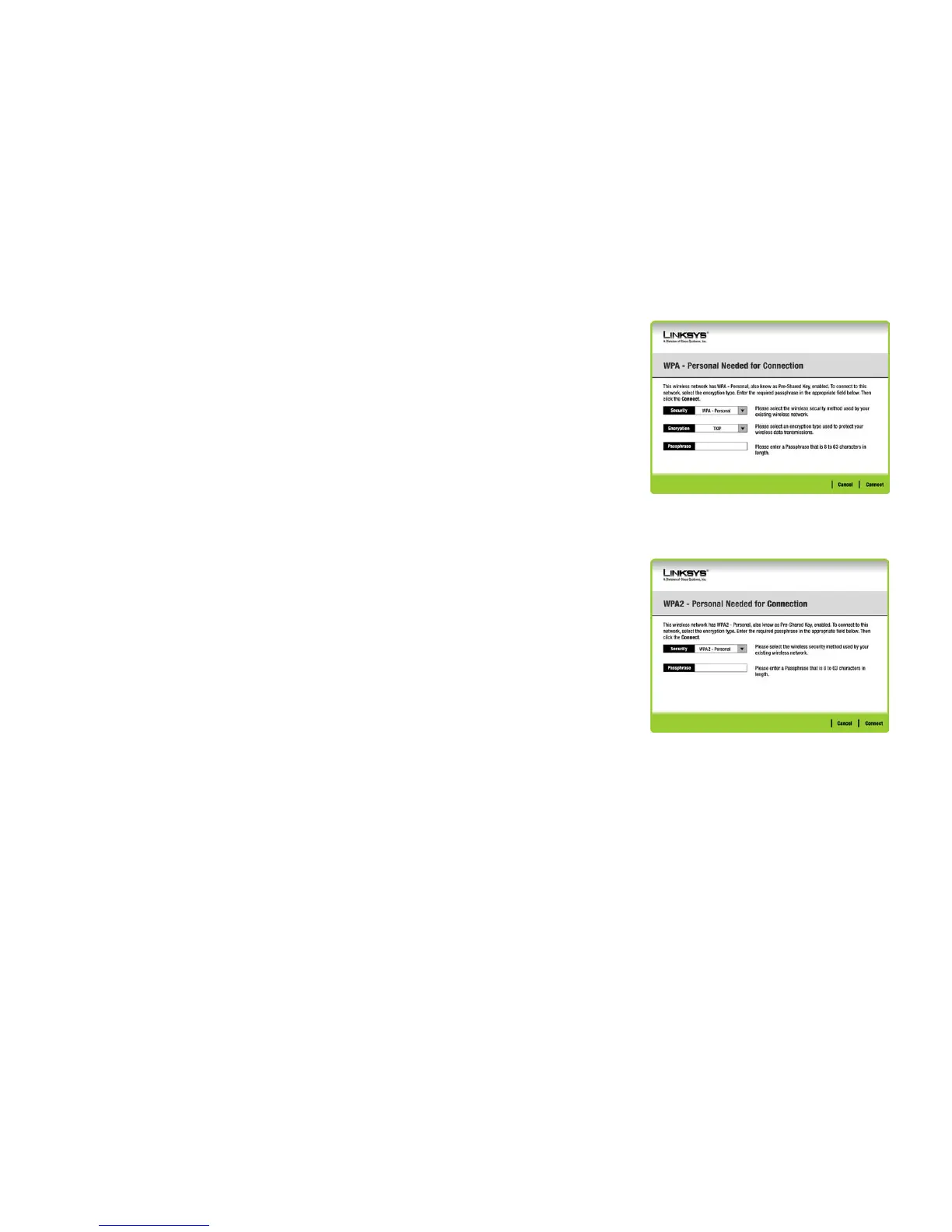22
Chapter 5: Using the Wireless Network Monitor
Site Survey
Wireless-G PCI Adapter with SRX
If the network has WPA Personal security enabled, then you will see the WPA-Personal Needed for Connection
screen. Select the appropriate encryption type, TKIP or AES. Enter the network’s Passphrase or pre-shared key in
the Passphrase field. To connect to the network, click Connect. To cancel the connection, click Cancel.
If the network has WPA2 Personal security enabled, then you will see the WPA2-Personal Needed for Connection
screen. Enter the network’s Passphrase or pre-shared key in the Passphrase field. To connect to the network,
click Connect. To cancel the connection, click Cancel.
Figure 5-7: WPA-Personal Needed for Connection
Figure 5-8: WPA2-Personal Needed for Connection
