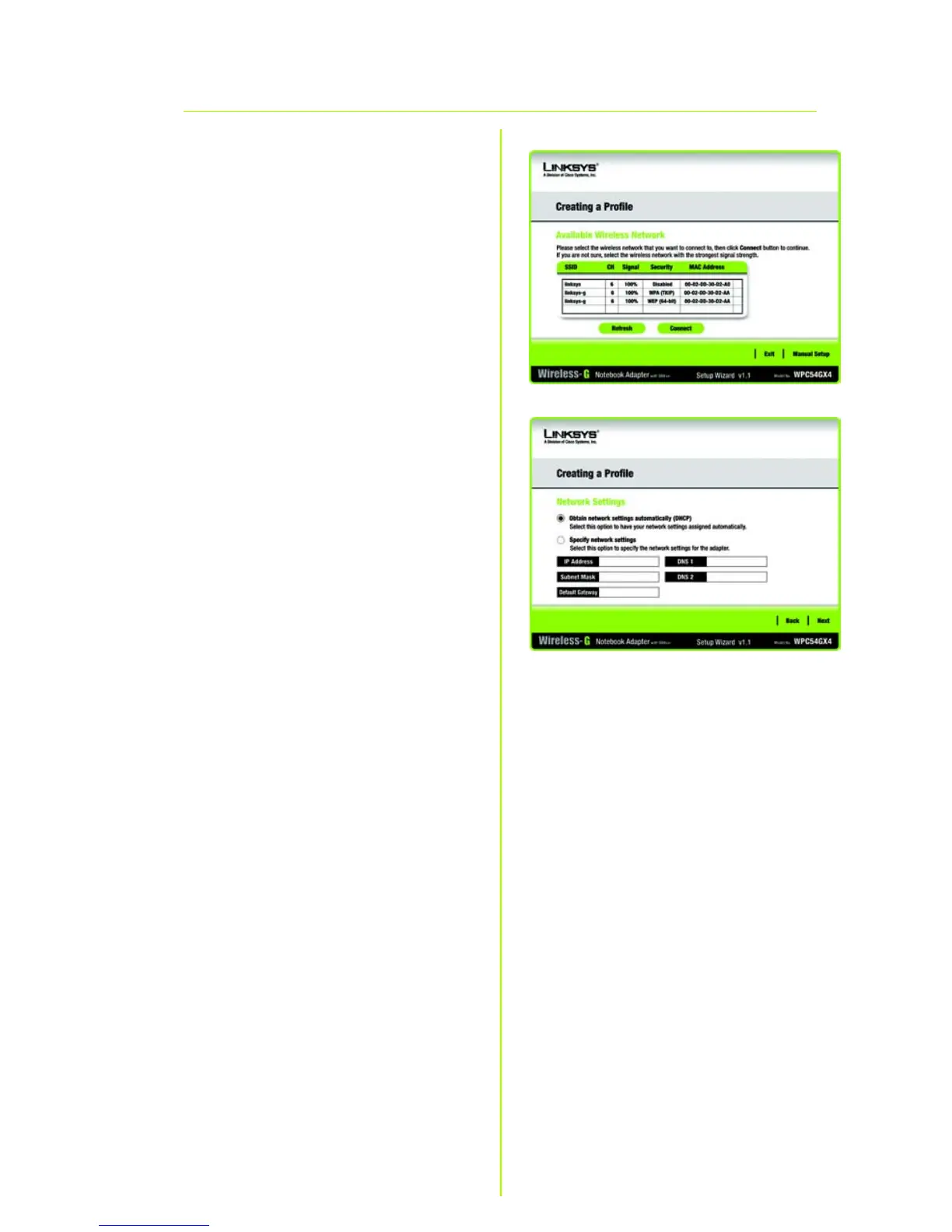6
Setting Up the Adapter with
Manual Setup
Click Manual Setup on the Available
Wireless Network screen to set up
the Adapter manually.
A If your network has a router or
other DHCP server, click Obtain
network settings
automatically (DHCP).
If your network does not have a
DHCP server, click Specify
network settings. You must
specify the IP Address and
Subnet Mask on this screen. If
you are unsure about the
Default Gateway and DNS
addresses, leave those blank.
IP Address - This must be
unique to your network.
Subnet Mask - The Adapter’s
Subnet Mask must match your
wired network’s Subnet Mask.
Default Gateway - Enter the IP
address of your network’s
Gateway here.
DNS 1 and DNS 2 - Enter the
DNS address(es) of your wired
Ethernet network here.
Click Next.
A
